Apple today provided developers with the second beta of an upcoming 9.2 update to tvOS, the operating system that runs on the fourth-generation Apple TV and powers its built-in App Store. Today's tvOS 9.2 beta 2 comes two weeks after Apple released the first beta of tvOS 9.2 and just hours after the release of tvOS 9.1.1, a minor update that follows tvOS 9.1.
tvOS betas are more difficult to install than beta updates for iOS and OS X. Installing the tvOS beta requires the Apple TV to be connected to a computer with a USB-C to USB-A cable, with the software downloaded and installed via iTunes or Apple Configurator. Those who have already installed the first tvOS 9.2 beta will be able to download the update over the air.
tvOS 9.2 is a major update for the tvOS operating system. It introduces support for Bluetooth keyboards, allowing a keyboard to be paired to the Apple TV for text entry. Bluetooth keyboard support is a major feature that was missing from previous versions of tvOS and its addition should make it much easier to do tasks like entering passwords on the fourth-generation Apple TV.
Along with Bluetooth keyboard support, the tvOS 9.2 update introduces support for grouping apps into folders on the Home screen like on iOS devices, plus it includes a new look for the App Switcher interface.
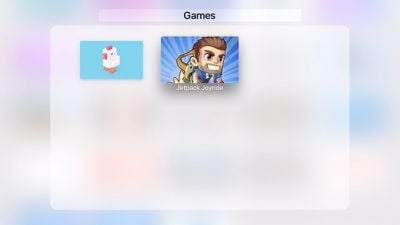
tvOS 9.2 also includes support for the Podcasts app included in tvOS 9.1.1, introduces MapKit so developers can incorporate maps into their tvOS apps, and it adds Siri support for US Spanish (in the US only) and French Canadian (in Canada only). UK English, Australian English, and US English are also now available as Siri options in the UK, Australian, and US Storefronts when English is set as the tvOS language.

What's New in tvOS 9.2 beta 2:
iCloud Photo Library - Full iCloud Photo Library access is available on the Apple TV with the second tvOS 9.2 beta installed. It can be enabled through the iCloud section of the Settings menu. In the current public version of tvOS, users can only view Photo Stream content on the Apple TV.
Live Photos - With iCloud Photo Library access comes support for Live Photos. Live Photos saved to an iCloud Photo Library can be played by pressing on the trackpad on the Siri Remote.




















