Dropbox for iOS has been updated to version 3.6 today, adding the ability to rename files and folders. Navigating to an individual file and then tapping on the new "more" action button next to the share sheet button will reveal a set of file management options that includes renaming capabilities.
Along with files, folders can also be renamed directly within the Dropbox app for iOS, with a quick swipe to the right to reveal the new renaming function.
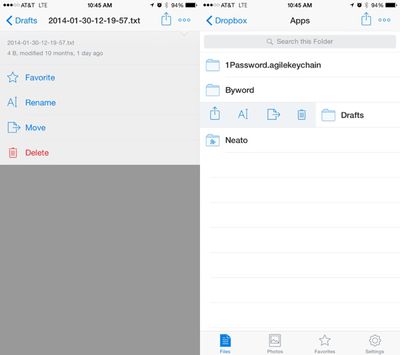
The addition of file renaming functionality follows a recent update that saw Microsoft and Dropbox partnering up to add Dropbox support to Microsoft's suite of Office apps, allowing documents in Word, PowerPoint, and Excel to be saved to a user's Dropbox account.
- You can now rename your files and folders!
- Swipe right on a folder to see more actions, including rename.
- We've moved a few things around - there's a new more actions button (⋯) when viewing files
- On iPhones, the more actions button (⋯) also includes the full file name, size and other details.
- Edit Office documents and save them back to your Dropbox
Dropbox can be downloaded from the App Store for free. [Direct Link]




















Top Rated Comments
iCloud Drive is so disappointing. I was very excited about it, was happy to purchase the 200GB plan; it sits there empty because it's just useless. Guess I'll cancel at some point.
I have no idea who thought it'd be a good idea to have to cache the same amount of storage locally as in the cloud - multiplied by how many devices you have using the iCloud account. Worthless and doesn't scale.
Oh well, good job Dropbox.
Apples cloud is the worst thing they have ever done.
iCloud pre-iOS7 that doesn't work well together with ios 8 devices, Photostream that's not part of the iCloud space, iCloud Photos that's part of iCloud, iCloud Drive for iOS 8. iCloud Photo Library that's part of iOS8 with an mac app that's not due til 2015, iPhoto that doesn't work properly with iCloud Photo. Then there's Photostream Sharing but also iCloud Photo Sharing. We also have the stuff like contacts that get synced but what is it actually called? "iCloud too?" Oh and then we also got iTunes Match that's for music like wtf apple. Apps need to be updated to gain access to your iCloud Drive files and you have to know what app may be able to open certain types instead of giving me an app like Dropbox with the files where I can PICK the app to open it with instead of guessing which one has been updated and can actually support the type. So confusing and I am a computer science / online marketing student. How are regular people like my family supposed to understand that lol
Oh and like you said it takes up local space which makes the whole purpose of a cloud redundant and if you just want to get rid of a picture to save some local space it gets deleted eeeeverywheeeere