OS X Mavericks Taps Ambient Light Sensors to Detect Motion and Prevent System Sleep
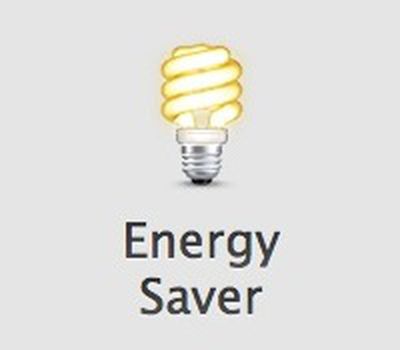 OS X Mavericks includes a new feature that leverages the light sensors included in many Macs to detect movement in front of the machine and prevent the system's Energy Saver sleep functions from activating even when the user is not actively using the machine, notes The Verge.
OS X Mavericks includes a new feature that leverages the light sensors included in many Macs to detect movement in front of the machine and prevent the system's Energy Saver sleep functions from activating even when the user is not actively using the machine, notes The Verge.
First highlighted by Moshen Chen of Radiantlabs and confirmed by developer Jonathan Wight, the feature was initially thought to use the iSight camera to monitor movements but was quickly discovered to actually be tapping into light sensors.
The sensor is already used to adjust screen brightness to ambient light, but the new OS puts it to a different purpose, tracking changes in the light as "movement," and resetting idle time accordingly. Verge tests confirmed this on two separate Mavericks laptops: after covering the camera but not the light sensor, we were able to delay sleep mode by changing the ambient lighting conditions.
Users have long been able to set separate thresholds for display and system sleep based on lack of interaction with their Macs, but under Mavericks, many Macs have now become smarter about being able to detect whether or not the user is sitting in front of the machine.
Popular Stories
Apple will launch its new iPhone 17 series in two months, and the iPhone 17 Pro models are expected to get a new design for the rear casing and the camera area. But more significant changes to the lineup are not expected until next year, when the iPhone 18 models arrive.
If you're thinking of trading in your iPhone for this year's latest, consider the following features rumored to be coming...
A new Apple TV is expected to be released later this year, and a handful of new features and changes have been rumored for the device.
Below, we recap what to expect from the next Apple TV, according to rumors.
Rumors
Faster Wi-Fi Support
The next Apple TV will be equipped with Apple's own combined Wi-Fi and Bluetooth chip, according to Bloomberg's Mark Gurman. He said the chip supports ...
Apple's next-generation iPhone 17 Pro and iPhone 17 Pro Max are only two months away, and there are plenty of rumors about the devices.
Below, we recap key changes rumored for the iPhone 17 Pro models.
Latest Rumors
These rumors surfaced in June and July:A redesigned Dynamic Island: It has been rumored that all iPhone 17 models will have a redesigned Dynamic Island interface — it might ...
Apple does not plan to refresh any Macs with updated M5 chips in 2025, according to Bloomberg's Mark Gurman. Updated MacBook Air and MacBook Pro models are now planned for the first half of 2026.
Gurman previously said that Apple would debut the M5 MacBook Pro models in late 2025, but his newest report suggests that Apple is "considering" pushing them back to 2026. Apple is now said to be...
iPhone 17 Pro and iPhone 17 Pro Max models with displays made by BOE will be sold exclusively in China, according to a new report.
Last week, it emerged that Chinese display manufacturer BOE was aggressively ramping up its OLED production capacity for future iPhone models as part of a plan to recapture a major role in Apple's supply chain.
Now, tech news aggregator Jukan Choi reports...
The long wait for an Apple Watch Ultra 3 is nearly over, and a handful of new features and changes have been rumored for the device.
Below, we recap what to expect from the Apple Watch Ultra 3:Satellite connectivity for sending and receiving text messages when Wi-Fi and cellular coverage is unavailable
5G support, up from LTE on the Apple Watch Ultra 2
Likely a wide-angle OLED display that ...
In select U.S. states, residents can add their driver's license or state ID to the Wallet app on the iPhone and Apple Watch, providing a convenient and contactless way to display proof of identity or age at select airports and businesses, and in select apps.
Unfortunately, this feature continues to roll out very slowly since it was announced in 2021, with only nine U.S. states, Puerto Rico,...
The iPhone 17 and iPhone 17 Air will be available in a total of nine color options, according to new information coming out of Asia.
The iPhone 17 Air's expected color options.
According to the leaker going by the account name "yeux1122" on the Korean blog Naver, accessory manufacturers are now producing camera protector rings for the iPhone 17 and iPhone 17 Air in colors to match their...
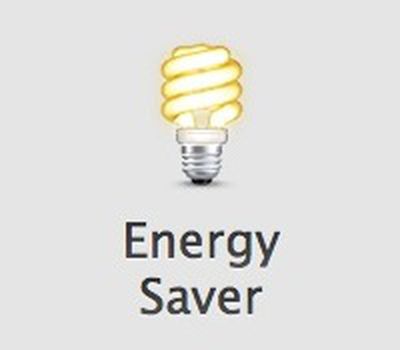 OS X Mavericks includes a new feature that leverages the light sensors included in many Macs to detect movement in front of the machine and prevent the system's Energy Saver sleep functions from activating even when the user is not actively using the machine, notes The Verge.
OS X Mavericks includes a new feature that leverages the light sensors included in many Macs to detect movement in front of the machine and prevent the system's Energy Saver sleep functions from activating even when the user is not actively using the machine, notes The Verge.



















