Facebook is rolling out its new Photo Sync feature to its iOS users that automatically uploads all photos taken on the iPhone to a private photo album on Facebook. The idea is to make it easier and faster for users to share photos with their friends.
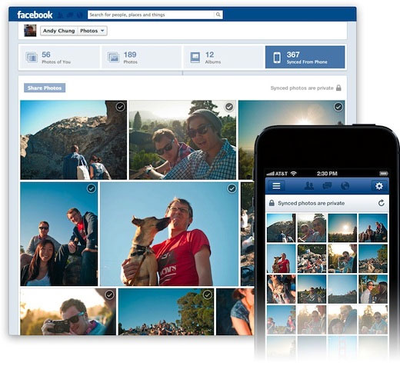
When you turn on photo syncing, your mobile photos will be saved to a private section of your Facebook Photos. You can easily share your synced photos on your timeline from desktop, mobile, or another device.
[…]
Only you can see the photos you’ve synced from your phone. Your photos are saved privately in a section of your Facebook Photos that only you can see. When you view your synced photos, you can choose shots to share or send in a private message.
Facebook's support site has much more about Photo Sync. Facebook is using background uploads within the Facebook iOS app to move the photos, not anything special with location APIs or Apple's iOS 6 Facebook integration.
The app is very clear that all photos uploaded automatically are marked as private and cannot be viewed by others until specifically shared by the user. Users get 2 GB of complimentary photo storage.






















Top Rated Comments
I am not one of those people.
(Yes, I know Facebook says all the photos will be private. Facebook says lots of things about privacy.)
The average user is also highly susceptible to email requests from Elbonian bureaucrats looking for people to help transfer funds, as well... ;-)