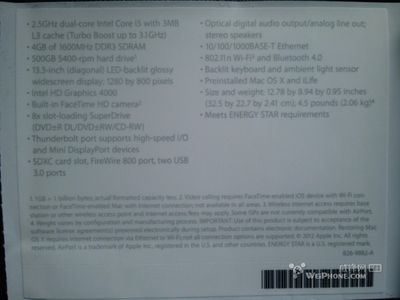Leaked 13.3" MacBook Pro Specs Suggest No Retina Display, Addition of USB 3.0, and Only Minor Changes
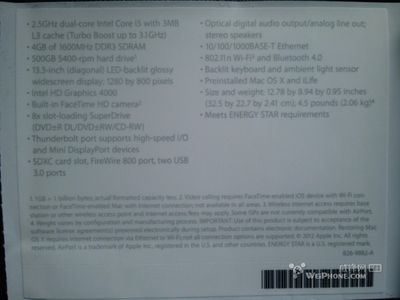
A photo posted to Chinese forum Weiphone claims to reveal the specs for an upcoming 13.3" MacBook Pro revision from Apple. The specs show only minor improvements to the 13.3" MacBook Pro model with the addition of a 2.5GHz Ivy Bridge processor along with the Intel HD Graphics 4000 GPU. The image also reveals the addition of Bluetooth 4.0 and the faster USB 3.0 standard to the Mac laptop line.
Other specs, however, remain the same as the current generation 13" MacBook Pro. Notably, the screen resolution remains the same at 1280x800 rather than incorporating a high resolution "Retina Display". RAM, Hard Drive and SuperDrive specs also remain the same, suggesting that there also hasn't been a dramatic space-saving thinning of the design.
The authenticity of the image is impossible to verify. The claim by the original forum poster is that the image came from a "friend inside Apple".
Apple is expected to launch new products at the Worldwide Developer's Conference (WWDC) next week. Revised MacBook Pros using the Ivy Bridge processors have been expected. Rumors, however, have suggested that we may be seeing more dramatic upgrades to at least some of the models.
Update: Additional Sketchy 15" MacBook Pro Specs from same forum post.
Popular Stories
Apple today shared an ad that shows how the upgraded Center Stage front camera on the latest iPhones improves the process of taking a group selfie.
"Watch how the new front facing camera on iPhone 17 Pro takes group selfies that automatically expand and rotate as more people come into frame," says Apple. While the ad is focused on the iPhone 17 Pro and iPhone 17 Pro Max, the regular iPhone...
In select U.S. states, residents can add their driver's license or state ID to the Apple Wallet app on the iPhone and Apple Watch, and then use it to display proof of identity or age at select airports and businesses, and in select apps.
The feature is currently available in 13 U.S. states and Puerto Rico, and it is expected to launch in at least seven more in the future.
To set up the...
Apple is planning to launch new MacBook Pro models as soon as early March, but if you can, this is one generation you should skip because there's something much better in the works.
We're waiting on 14-inch and 16-inch MacBook Pro models with M5 Pro and M5 Max chips, with few changes other than the processor upgrade. There won't be any tweaks to the design or the display, but later this...
Wednesday February 11, 2026 10:07 am PST by
Juli CloverApple today released iOS 26.3 and iPadOS 26.3, the latest updates to the iOS 26 and iPadOS 26 operating systems that came out in September. The new software comes almost two months after Apple released iOS 26.2 and iPadOS 26.2.
The new software can be downloaded on eligible iPhones and iPads over-the-air by going to Settings > General > Software Update.
According to Apple's release notes, ...
It has been a slow start to 2026 for Apple product launches, with only a new AirTag and a special Apple Watch band released so far. We are still waiting for MacBook Pro models with M5 Pro and M5 Max chips, the iPhone 17e, a lower-cost MacBook with an iPhone chip, long-rumored updates to the Apple TV and HomePod mini, and much more.
Apple is expected to release/update the following products...