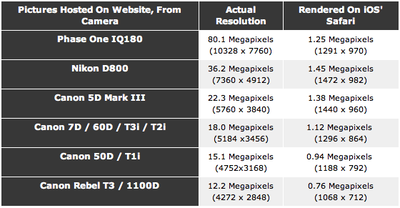New iPad Notes: Battery Charging at 100%, Safari Scaling Images
A couple of new findings as people spend more time with their new iPads. First, iLounge reports on findings by DisplayMate on the new iPads charging behavior. It turns out the iPad continues to charge for as long as an hour after it says its at 100%, suggesting the on-screen indicator isn't quite accurate and may still need more charging.
In an email exchange with iLounge, DisplayMate President Ray Soneira indicated that the third-generation iPad—when connected to power via the included Apple 10W Power Adapter—actually continued to draw 10W of power for up to one hour after reaching what is reported by iOS as a full 100% charge
iLounge found in their battery testing of the new iPad that sometimes the charge would drop initially quickly when they thought the iPad was fully charged.
Earlier in the week, Tom's Hardware noticed that Safari on the new iPad was automatically scaling large images down significantly.
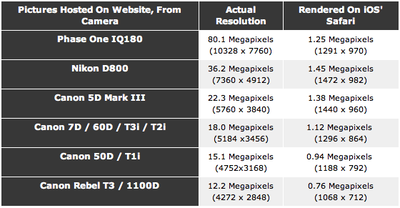
Large images were automatically scaled down to near 1 megapixel resolutions. This means that if you are viewing large images through Safari, you aren't getting the full Retina experience. A workaround mentioned is to save the image to Photos which seems to preserve the original resolution.
These findings were confirmed by web developer Duncan Davidson who ran into the limit when trying to enhance his websites with Retina-sized images.
Popular Stories
Since the iPhone X in 2017, all of Apple's highest-end iPhone models have featured either stainless steel or titanium frames, but it has now been rumored that this design decision will be coming to an end with the iPhone 17 Pro models later this year.
In a post on Chinese social media platform Weibo today, the account Instant Digital said that the iPhone 17 Pro models will have an aluminum...
In select U.S. states, residents can add their driver's license or state ID to the Wallet app on the iPhone and Apple Watch, providing a convenient and contactless way to display proof of identity or age at select airports and businesses, and in select apps.
Unfortunately, this feature continues to roll out very slowly since it was announced in 2021, with only nine U.S. states, Puerto Rico,...
Apple is continuing to refine and update iOS 26, and beta three features smaller changes than we saw in beta 2, plus further tweaks to the Liquid Glass design. Apple is gearing up for the next phase of beta testing, and the company has promised that a public beta is set to come out in July.
Transparency
In some apps like Apple Music, Podcasts, and the App Store, Apple has toned down the...
Apple will launch its new iPhone 17 series in two months, and the iPhone 17 Pro models are expected to get a new design for the rear casing and the camera area. But more significant changes to the lineup are not expected until next year, when the iPhone 18 models arrive.
If you're thinking of trading in your iPhone for this year's latest, consider the following features rumored to be coming...
Apple is expanding the ability to add an Apple Account Card to the Wallet app to more countries, according to backend Apple Pay changes.
With iOS 15.5, Apple updated the Wallet app to allow users to add an Apple Account Card, which displays the Apple credit balance associated with an Apple ID.
If you receive an Apple gift card, for example, it is added to an Apple Account that is also...
Three out of four iPhone 17 models will feature more RAM than the equivalent iPhone 16 models, according to a new leak that aligns with previous rumors.
The all-new iPhone 17 Air, the iPhone 17 Pro, and the iPhone 17 Pro Max will each be equipped with 12GB of RAM, according to Fixed Focus Digital, an account with more than two million followers on Chinese social media platform Weibo. The...
Apple should unveil the iPhone 17 series in September, and there might be one bigger difference between the Pro and Pro Max models this year.
As always, the Pro Max model will be larger than the Pro model:iPhone 17 Pro: 6.3-inch display
iPhone 17 Pro Max: 6.9-inch displayGiven the Pro Max is physically larger than the Pro, it has more internal space, allowing for a larger battery and...
The calendar has turned to July, meaning that 2025 is now more than half over. And while the summer months are often quiet for Apple, the company still has more than a dozen products coming later this year, according to rumors.
Below, we have outlined at least 15 new Apple products that are expected to launch later this year, along with key rumored features for each.
iPhone 17 Series
iPho...