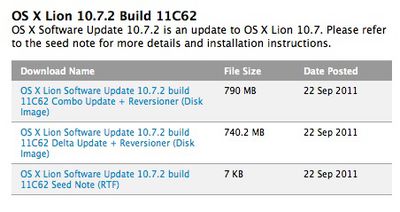
Apple is continuing to press toward an iCloud launch with a new beta seed of OS X 10.7.2 pushed out to developers today. The new seed, known as Build 11C62, comes six days after the previous seed.
Apple continues to list no known issues with the latest build, and has made no changes to its list of focus areas for testing, which include AddressBook, GraphicsDrivers, iCal, iChat, iCloud, Mac App Store, Mail, MobileMe, Safari, Spotlight, and Time Machine. As with the last several developer builds, iCloud functionality is integrated directly into OS X 10.7.2 instead of being offered as a separate download.
Apple is reportedly holding a media event to introduce the next-generation iPhone hardware and officially launch iOS 5 and iCloud. OS X 10.7.2 should arrive as a free update for OS X Lion users right as iCloud and the other hardware and software debut.
Apple has included what appears to be final release notes with this build:
The 10.7.2 update is recommended for all OS X Lion users and includes general operating system fixes that improve the stability, compatibility, and security of your Mac. It also includes support for iCloud, a breakthrough set of free cloud services that automatically and wirelessly store your content on iCloud and push it to all of your devices. iCloud on OS X Lion includes the following features:
• iCloud stores your email, calendars, contacts, Safari bookmarks, and Safari Reading List and automatically pushes them to all your devices.
• Back to My Mac provides remote access to your Mac from another Mac anywhere on the Internet.
• Find My Mac helps find a missing Mac by locating it on a map and allows you to remotely lock the Mac or wipe all its data.Getting started with iCloud is easy. After installing the update, OS X will automatically present an iCloud setup panel. Simply enter an existing Apple ID or create a new one and then follow the on screen instructions. To learn more about iCloud visit http://www.apple.com/icloud.
The 10.7.2 update also includes Safari 5.1.1 as well as fixes that:
• Allow reordering of desktop spaces and full screen apps in Mission Control.
• Enable dragging files between desktop spaces and full screen apps.
• Address an issue that causes the menu bar to not appear in full screen apps.
• Improve the compatibility of Google contact syncing in Address Book.
• Address an issue that causes Keynote to become temporarily unresponsive.
• Improve VoiceOver compatibility with Launchpad.
• Address an issue that causes a delay in accessing the network after waking from sleep.
• Enable booting in to Lion Recovery from a locally attached Time Machine backup drive.
• Resolve an issue that causes screen zoom to stop working.
• Improve Active Directory integration.For detailed information about Safari 5.1.1, please visit this website: http://support.apple.com/kb/HT4922.
For detailed information on this update, please visit this website: http://support.apple.com/kb/HT4767.
For information on the security content of this update, please visit: http://support.apple.com/kb/HT1222.
The knowledge base articles listed in the notes are not yet active, but it looks like Apple is putting the finishing touches on 10.7.2 for iCloud support that will be launched alongside iOS 5.



















