A study of click patterns by link-shortening service Bit.ly illustrates a distinct difference in usage between iPads and other types of devices, including smartphones and traditional computers.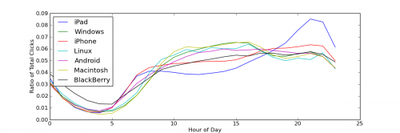
The general curve of most of the usage lines follows the general traffic flow of larger websites. Very little traffic at night, with a steep rise as the work day starts with a peak in the mid-afternoon, then a drop-off as people begin to leave work. Smartphone and desktop browser usage are fairly similar.
iPad use, on the other hand, is dramatically different. Usage dips slightly after breakfast and remains below the other devices throughout most of the day, until the evening. Then it spikes much later in the evening.
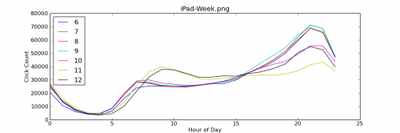
Bitly researcher Brian David Eoff:
During the weekends iPad usage between 8 a.m. and 3 p.m. is higher than it is during the week at those same hours. No other device sees a heavy increase of use during the weekends, showing that the iPad is used as an entertainment device and differs from both smartphones and browsers.
Bitly also looked at the types of data consumed, but didn't see any drastic differences in behavior there. The most striking differences are in the times of use. Eoff believes it's because the iPad is "used as an entertainment device" more than both smartphones and browsers.





















Top Rated Comments
Boy I bet if you look at lets say kindle usage pattern it would have a very similar spike in the evening as well.
To me I find it interesting and tells you that the iPad is replacing other devices for relaxing in the evening after work. It is not an items that sits at a desk where get more real work done.
Honestly I find the graph rather interesting to look at over all to see how different devices break down. Look at the blackberry earlier in the house and then come 5-6am you see all the smart phone OS jump above everything else. That tells you that first thing people do in the morning is grab their phone and check their email.
During the day seeing Android keep up with the desktop OS I find is intersting as well and kind of wondering why that is.
Post PC doesn't mean no PCs. You're out of touch if you don't think it is.
Wat? You don't have an iMac in your bed? What have you got against iMacs? ;)
Since the shift from desktops to laptops, I think a lot of people would use laptops in bed. It's not a huuuge shift to using an iPad.
As above.
Apps have their own file systems, or you can use a file manager of your choice (i.e. GoodReader or iFiles as a central location) from which you can migrate files from app to app and then save them within the particular app's own filesystem if you like. One can do any number of things with a single file this way.