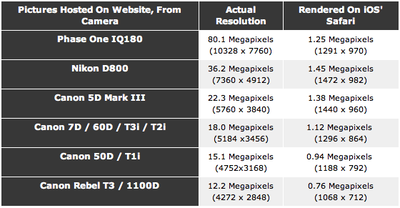New iPad Notes: Battery Charging at 100%, Safari Scaling Images
A couple of new findings as people spend more time with their new iPads. First, iLounge reports on findings by DisplayMate on the new iPads charging behavior. It turns out the iPad continues to charge for as long as an hour after it says its at 100%, suggesting the on-screen indicator isn't quite accurate and may still need more charging.
In an email exchange with iLounge, DisplayMate President Ray Soneira indicated that the third-generation iPad—when connected to power via the included Apple 10W Power Adapter—actually continued to draw 10W of power for up to one hour after reaching what is reported by iOS as a full 100% charge
iLounge found in their battery testing of the new iPad that sometimes the charge would drop initially quickly when they thought the iPad was fully charged.
Earlier in the week, Tom's Hardware noticed that Safari on the new iPad was automatically scaling large images down significantly.
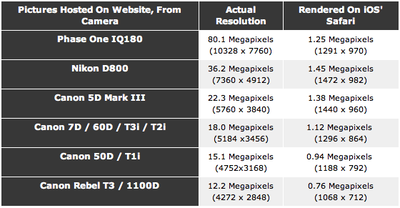
Large images were automatically scaled down to near 1 megapixel resolutions. This means that if you are viewing large images through Safari, you aren't getting the full Retina experience. A workaround mentioned is to save the image to Photos which seems to preserve the original resolution.
These findings were confirmed by web developer Duncan Davidson who ran into the limit when trying to enhance his websites with Retina-sized images.
Popular Stories
Apple is planning to launch new MacBook Pro models as soon as early March, but if you can, this is one generation you should skip because there's something much better in the works.
We're waiting on 14-inch and 16-inch MacBook Pro models with M5 Pro and M5 Max chips, with few changes other than the processor upgrade. There won't be any tweaks to the design or the display, but later this...
Wednesday February 11, 2026 10:07 am PST by
Juli CloverApple today released iOS 26.3 and iPadOS 26.3, the latest updates to the iOS 26 and iPadOS 26 operating systems that came out in September. The new software comes almost two months after Apple released iOS 26.2 and iPadOS 26.2.
The new software can be downloaded on eligible iPhones and iPads over-the-air by going to Settings > General > Software Update.
According to Apple's release notes, ...
It has been a slow start to 2026 for Apple product launches, with only a new AirTag and a special Apple Watch band released so far. We are still waiting for MacBook Pro models with M5 Pro and M5 Max chips, the iPhone 17e, a lower-cost MacBook with an iPhone chip, long-rumored updates to the Apple TV and HomePod mini, and much more.
Apple is expected to release/update the following products...
Apple plans to announce the iPhone 17e on Thursday, February 19, according to Macwelt, the German equivalent of Macworld.
The report said the iPhone 17e will be announced in a press release on the Apple Newsroom website, so do not expect an event for this device specifically.
The iPhone 17e will be a spec-bumped successor to the iPhone 16e. Rumors claim the device will have four key...
Apple acquired Canadian graph database company Kuzu last year, it has emerged.
The acquisition, spotted by AppleInsider, was completed in October 2025 for an undisclosed sum. The company's website was subsequently taken down and its Github repository was archived, as is commonplace for Apple acquisitions.
Kuzu was "an embedded graph database built for query speed, scalability, and easy of ...