As a smart speaker, HomePod comes with built-in Siri support, so you can use it without ever touching it, but Apple did include a touch panel at the top of the device that supports several gestures.
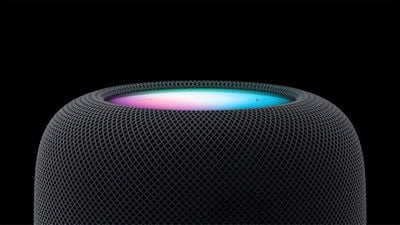
HomePod gestures can activate Siri, control the volume of what's playing, skip to the next song, pause/play and more. All of the touch gestures you can use with the HomePod are below.
Volume
Volume up - Tap on the "+" button to raise volume by one level, or touch and hold to increase the volume by several levels.
Volume down - Tap on the "-" button to lower the volume by one level, or touch and hold to decrease the volume by several levels.
Playback
Pause or resume playback - Tap in the middle of the HomePod to pause your music and tap it again to unpause.
Go to the next track - When a song is playing, double tap in the middle of the HomePod to skip a song.
Replay the previous track - When a song is playing from a playlist or an album, triple tap in the middle of the HomePod to go back to the previous song that was playing.
Siri
To activate Siri, place a place a finger on the top of the HomePod and hold it there until the visual Siri waveform appears. From there, you can speak your Siri command.
Other Available Gestures
Dismiss an alarm - If an alarm is going off on the HomePod, tap in the middle of it to stop it.
Activate VoiceOver - If you have VoiceOver enabled in the Accessibility settings, double tap to activate it. With VoiceOver enabled, all other gestures will require one extra tap, so pausing, for example will require two taps.
End a call - When using your HomePod as a speakerphone, you can end a call by tapping on the green light on top of the HomePod.
Switch calls - If you're using HomePod as a speakerphone on a call and a second call comes in, you can touch and hold on the green light to put a hold on call. Switch between calls by double tapping.



















Top Rated Comments
The volume controls are simply one LED each.
So only a very small area of the top of the HomePod has the potential to illuminate, and even then it can only display vague shapes and colours rather than symbols.
(Fun fact: I noticed today that there must be an ambient light sensor hidden somewhere because the brightness of the volume controls changed to the room lighting. That’s a really nice touch!)
That's a bit limiting. I was secretly hoping a future software upgrade might support coverflow. I like visuals. No chance of that happening now.
That all seems inappropriate on a device with a big color touchscreen. And since this is a shared device intended for common areas, what if your houseguests don't know about the secret click combos? Seems user-hostile. Seems like a wasted opportunity.
I also wish they would have used the standard figure 8 power cable like they do on the Apple TV, Airport Express, Airport Extreme, etc. Would have been nice to be able to buy a shorter cable so I don't have 4' of it wrapped up in a coil next to the speaker on my kitchen counter.
That said I am pretty impressed with the sound and am overall happy with it. I probably won't bother buying any more until I see what kind of firmware updates are made etc. Then I could see picking up a couple more for my kids' rooms. Would also be nice if they made a bit smaller/cheaper version better suited for bathrooms etc.