YouTube
By MacRumors Staff
YouTube How Tos

Keep YouTube Playing in the Background on Your iPhone
On iPhone, listening to YouTube audio in the background usually requires paying for a YouTube Premium subscription, but there is a simple workaround that allows you to keep listening to a video when you are doing other things on your iPhone or when your device is locked. Keep reading to learn how it's done.
As YouTube has grown in popularity over the years, Google has opted to park several...
Read Full Article (95 comments)

How to Watch YouTube Without Ads
YouTube in recent years has been increasing the number of ads that viewers see in and between videos, all in an attempt to get more people to subscribe to its YouTube Premium plan, which removes all ads for a monthly fee, amongst other benefits.
If you're a regular user of YouTube, paying a few dollars a month to enjoy an ad-free experience is probably worth the outlay, especially if you...
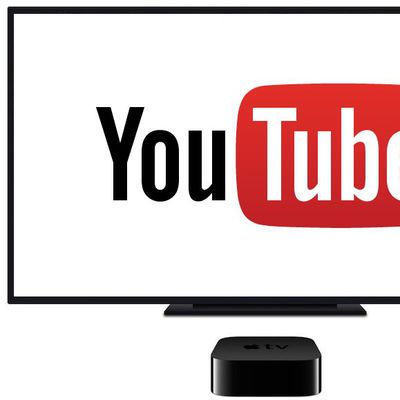
How to Watch YouTube on a Third-Generation Apple TV
Beginning March 2021, YouTube officially ended support for its YouTube app on third-generation Apple TV models. If you own the older set-top box, which launched in January 2013, you'll be unable to access the video platform directly via the official YouTube Apple TV app. (You're also basically in the same situation if you own the second-generation Apple TV, which doesn't have an App Store at...

iOS 14: Picture in Picture Not Working in YouTube? Here's a Workaround
In iOS 14, Apple added a Picture in Picture mode on iPhone that lets you watch a video in a small screen on your device while you continue to do other things on the phone.
Picture in Picture mode doesn't work in the YouTube app, although it was possible to watch videos in Picture in Picture on YouTube's mobile website through Safari until YouTube intentionally nixed the workaround last...
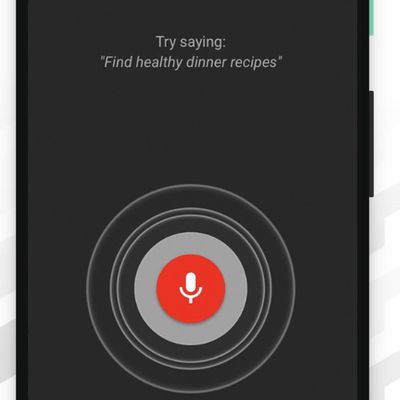
How to Use the YouTube App's New Voice Search Feature When Casting to a Smart TV
The official YouTube app for iOS has gained a new voice search feature that aims to make searching for content easier when you're casting YouTube video to a smart TV.
Once you've connected your iPhone or iPad to a smart TV, you can search with your voice via the mobile app, as well as use it to pause, play, and adjust the volume on your TV. Here's how it works.
Download and launch the You...
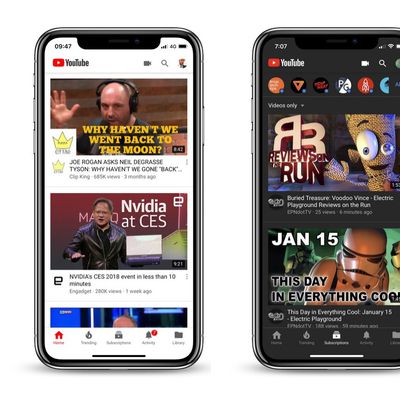
How to Disable Autoplaying Videos in the YouTube App's Home Tab
Over the next few weeks, YouTube is rolling out a new feature for its mobile app called "Autoplay on Home," which automatically plays videos that appear on your Home tab. As you scroll through your Home feed, videos will begin to play on mute with captions auto-enabled.
Google claims the previously Premium-only feature is a better way to experience new content on the go, and will help you...













