Apple in iOS 15 made some updates to notifications, improving how they look, how they're delivered to you, and the control that you have over them.

This guide covers all of the changes that Apple made to notifications in the iOS and iPadOS 15 updates.
New Look for Notifications
Notifications from apps now display larger app icons so it's easier to see what's what at a glance. When you get a text from someone from an app like Messages, it will include their contact photo to make it easier to identify who is messaging you.

This feature works with built-in Apple apps and third-party apps thanks to a notification API, so third-party apps like WhatsApp, Messenger, WeChat, and others will also be able to show contact photos in notifications.
Notification Summary
The Notification Summary is an opt-in feature that lets you control when notifications from unimportant apps are delivered. In the Notifications section of the Settings app, tapping on Notification Summary walks you through the initial setup process.
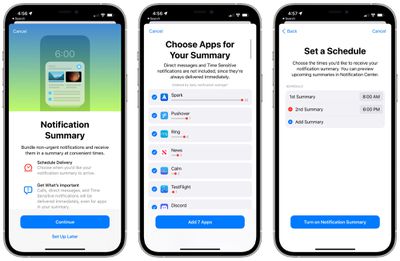
For Notification Summary, you can select specific times for notifications to be delivered, and decide which app notifications will be relegated to the Notification Summary. You can choose just a handful of apps or all of your apps.
Apps need to be selected one by one, but the iPhone will suggest the apps that send the most notifications. You can set the Notification Summary to be delivered multiple times per day.

By default, the summaries will be set at 8:00 a.m. and 6:00 p.m., but the times can be changed and additional delivery times can be added. The Notification Summary also shows up on the iPhone in a dedicated section ahead of those times, so you're never really missing out on any of your notifications, even the unimportant ones.
Muting Notifications
Apps sending notifications or Messages threads can be muted temporarily, either for the next hour or for the entire day.
If you're part of a messaging thread that's particularly active but you aren't participating, your iPhone will send you a notification that suggests muting it so you're not bothered.
Time Sensitive Notifications
With Notification Summary, notifications that are time sensitive are still delivered right away. So if you're waiting on food delivery, a ride, or get a fraud alert from your bank, you'll know immediately and won't miss it in the Notification Summary.
Apple developed a Time Sensitive notification API for developers for apps that need to deliver notifications as soon as possible, so as of this fall, apps will be able to use the Time Sensitive notification feature.
Guide Feedback
Have questions about Notifications in iOS 15, know of a feature we left out, or want to offer feedback on this guide? Send us an email here.


















