HEIF
By MacRumors Staff
HEIF How Tos

iPhone's HEIC Format Causing Some Students to Fail AP Exams, Here's How to Fix It
Some high school students taking their AP exams online have run into serious trouble with the HEIC image format on the iPhone and the iPad, which does not work with the website the AP College Board uses to accept tests.
As outlined by The Verge, AP exams taken by high school students in the United States have a written component, and the exam requires students to take and upload a photo of...
Read Full Article (202 comments)
HEIF Guides
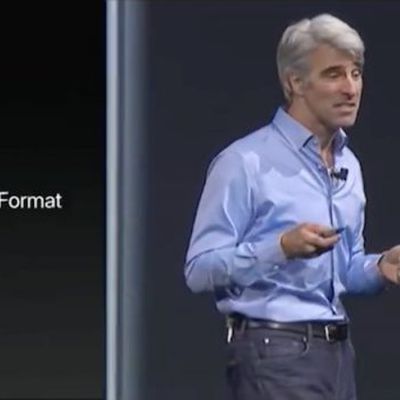
What You Need to Know About HEIF in macOS
With the official release of iOS 11 and macOS High Sierra, Apple introduced support for a new image format called HEIF, which uses the file extension HEIC. Apple sees HEIF as a worthy successor to the JPEG format. So what makes it so good that it can replace an industry standard that's been in use for almost 25 years?
What is HEIF?
HEIF stands for High Efficiency Image Format and can be...
HEIF Articles

Pixelmator 3.7 Update Brings HEIF Image Support and Apple Photos Integration
Pixelmator has been updated for Mac to include support for the new HEIF image standard in macOS High Sierra. Once users have updated to Pixelmator 3.7, they'll also be able to make full use of the new Photo app integration available in Apple's latest desktop operating system.
In macOS High Sierra, it's possible to open a photo in a third-party app right from within the Photos Library using...

Parallels Desktop 13.1 Update Brings APFS and HEVC Support in macOS High Sierra
Parallels Desktop 13 for Mac received an update on Thursday to include full compatibility with the new Apple File System (APFS) and HEVC video standard included in macOS High Sierra.
With APFS support, Parallels Desktop 13.1 can take advantage of Apple's cross-platform replacement for HFS+, bringing more security and better performance on devices with flash memory.
New HEVC video support...












