Microsoft today offered OneDrive users a pre-release version of its OneDrive syncing client for macOS that is optimized to run natively on Apple silicon.
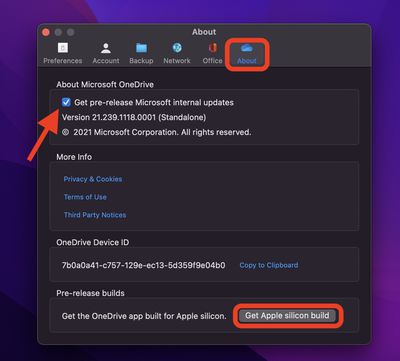
The official support for M1 Macs should make the OneDrive Arm preview run faster on Apple's latest machines, since the client will no longer need to go through Apple's Rosetta 2 translation layer.
OneDrive users need to be in the Office Insider program or Windows Insider program to use the Apple silicon preview version of OneDrive. Microsoft says it will be rolling out this feature to the Insiders ring over the next few days.
To get the pre-release internal build, click the OneDrive icon in the menu bar and select Help & Settings -> Preferences, then click the About tab. Under "About Microsoft OneDrive," select the checkbox to join the OneDrive Insiders preview, then under Pre-release builds, select Get Apple silicon build.
Microsoft's OneDrive support for Apple silicon comes after Dropbox announced it is working on its own native syncing client for M1 Macs that is due for release sometime next year.
Dropbox was forced to reveal its plan to release the optimized client following complaints from users that the company was dragging its feet and being unclear about whether it would eventually offer support for Apple silicon.





















