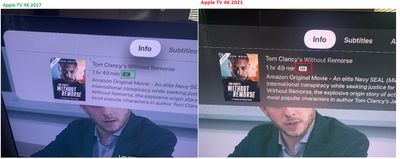Some New Apple TV 4K Users Report 4K Content Incorrectly Labeled as HD
A number of new Apple TV 4K owners are reporting that TV shows and movies in several apps are listed as HD rather than the expected 4K resolution.
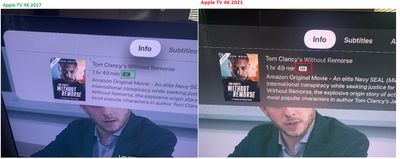
Apple TV 4K 2021 shown on right (Image credit: sundeepch) Based on comments from
MacRumors forum members,
Apple Support Communities members, and
Reddit users, the issue can be found on native Apple content accessed through the iTunes Movies and TV Shows apps, but not the main TV app, while video on third-party services like HBO Max and Netflix is also affected.
The possibility that HDMI cables could have something to do with it has already been ruled out, as some users simply replaced their previous-generation Apple TV 4K with the new set-top box using the same cables, and the older model doesn't exhibit the same problem.
There's some debate among users over whether the videos listed as HD are actually playing back in 4K. If so, it would suggest a labeling bug. However, knowing for certain is being made more difficult by the fact that the Apple TV 4K consistently outputs a 4K signal to the connected television and upscales the content if necessary, regardless of its native resolution.
The problem has been replicated on both tvOS 14.6 and in the latest tvOS 14.7 beta. Several users report they've been in contact with Apple regarding the issue, but the usual hardware reset/cable change suggestions aren't helping and it's still unknown if a software-based solution is in the works.
Popular Stories
The long wait for an Apple Watch Ultra 3 appears to be nearly over, and it is rumored to feature both satellite connectivity and 5G support.
Apple Watch Ultra's existing Night Mode
In his latest Power On newsletter, Bloomberg's Mark Gurman said that the Apple Watch Ultra 3 is on track to launch this year with "significant" new features, including satellite connectivity, which would let you...
The iPhone 17 Pro Max will feature the biggest ever battery in an iPhone, according to the Weibo leaker known as "Instant Digital."
In a new post, the leaker listed the battery capacities of the iPhone 11 Pro Max through to the iPhone 16 Pro Max, and added that the iPhone 17 Pro Max will feature a battery capacity of 5,000mAh:
iPhone 11 Pro Max: 3,969mAh
iPhone 12 Pro Max: 3,687mAh...
Apple's next-generation iPhone 17 Pro and iPhone 17 Pro Max are just over two months away, and there are plenty of rumors about the devices.
Below, we recap key changes rumored for the iPhone 17 Pro models.
Latest Rumors
These rumors surfaced in June and July:Apple logo repositioned: Apple's logo may have a lower position on the back of the iPhone 17 Pro models, compared to previous...
The upcoming iPhone 17 Pro and iPhone 17 Pro Max are rumored to have a slightly different MagSafe magnet layout compared to existing iPhone models, and a leaked photo has offered a closer look at the supposed new design.
The leaker Majin Bu today shared a photo of alleged MagSafe magnet arrays for third-party iPhone 17 Pro cases. On existing iPhone models with MagSafe, the magnets form a...
Apple's position as the dominant force in the global true wireless stereo (TWS) earbud market is expected to continue through 2025, according to Counterpoint Research.
The forecast outlines a 3% year-over-year increase in global TWS unit shipments for 2025, signaling a transition from rapid growth to a more mature phase for the category. While Apple is set to remain the leading brand by...
iOS 26 and iPadOS 26 add a smaller yet useful Wi-Fi feature to iPhones and iPads.
As spotted by Creative Strategies analyst Max Weinbach, sign-in details for captive Wi-Fi networks are now synced across iPhones and iPads running iOS 26 and iPadOS 26. For example, while Weinbach was staying at a Hilton hotel, his iPhone prompted him to fill in Wi-Fi details from his iPad that was already...
Apple today seeded the second betas of upcoming iOS 18.6 and iPadOS 18.6 updates to public beta testers, with the betas coming just a day after Apple provided the betas to developers. Apple has also released a second beta of macOS Sequoia 15.6.
Testers who have signed up for beta updates through Apple's beta site can download iOS 18.6 and iPadOS 18.6 from the Settings app on a compatible...