Apple will soon ship out 11 and 12.9-inch M1 iPad Pro models, according to multiple Twitter users and MacRumors readers who have seen their orders shift to "Preparing to Ship" status.

So far, we haven't seen any shipment notifications, but that's the next step and is likely to happen in the near future. Apple has not provided an exact delivery date to those who ordered a new M1 iPad Pro, but the tablets will start delivering on May 21.
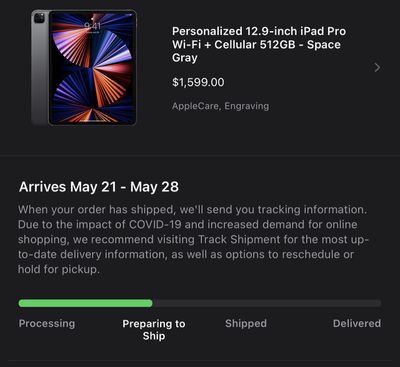
Many users who preordered early received estimated delivery dates ranging from May 21 to May 28, and if orders ship out as early as this week, some users will indeed receive their tablets on the May 21 date.
Orders that have shifted over to Preparing to Ship are no longer able to be canceled, though the products can be returned once delivered.
The M1 iMac models and the second-generation Apple TV 4K orders that were placed at the same time could also soon shift to a Preparing to Shift status, though we're not seeing reports about them just yet.
Supplies of the 12.9-inch iPad Pro have been constrained, and orders placed now have delivery estimates ranging into July. 11-inch models are easier to come by, with Apple planning to deliver new orders in late May or early June.
The M1 iPad Pro models are identical to the previous-generation iPad Pro models in design, but inside, they're equipped with the same M1 chip that's in the MacBook Air, MacBook Pro, and Mac mini, plus they support Thunderbolt connectivity. The 12.9-inch iPad Pro also has a mini-LED "Liquid Retina XDR" display that makes the device slightly thicker.
Pricing on the 11-inch iPad Pro starts at $799, while pricing on the higher-end 12.9-inch model starts at $1099.




















