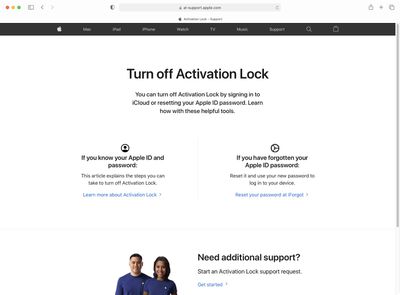Apple Launches Self-Serve Portal for Initiating Activation Lock Removal Requests
Apple today added a new "Turn off Activation Lock" page to its website that provides steps users can take to turn off the security feature on an iPhone, iPad, or iPod touch.
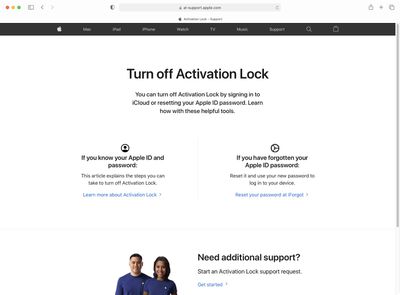
As noted on Reddit, the page includes a link to start an Activation Lock support request in the United States, meaning that customers no longer have to contact an Apple support representative by phone, email, or online chat to initiate this process. To submit a request for Activation Lock support, you must be the owner of the device, and the device must not be in Lost Mode or managed by a business or educational institution.
After entering a valid email address and the device's serial number, customers are instructed to fill out a form to prove ownership of the device, providing details such as the device's original purchase date, purchase location, and a photo or screenshot of the original sales receipt if available. Any information provided will be used by Apple or an Apple-affiliated company to process the Activation Lock request.
Upon submitting this information, Apple will review the request and provide updates by email. A support case number is generated for reference.
In the event that Apple unlocks Activation Lock on your device, all data stored on your device will be permanently erased. Apple says it is the customer's responsibility to back up their device prior to submitting an Activation Lock request.
Activation Lock is designed to prevent anyone else from using your iPhone, iPad, or iPod touch if it's ever lost or stolen. When you mark the device as lost on the iCloud website, this locks the device's screen with a passcode and lets you display a custom message with your phone number to help you get it back. And if the device is erased, Activation Lock requires the original owner's Apple ID and password to be entered.
Popular Stories
A new Apple TV is expected to be released later this year, and a handful of new features and changes have been rumored for the device.
Below, we recap what to expect from the next Apple TV, according to rumors.
Rumors
Faster Wi-Fi Support
The next Apple TV will be equipped with Apple's own combined Wi-Fi and Bluetooth chip, according to Bloomberg's Mark Gurman. He said the chip supports ...
Apple will launch its new iPhone 17 series in two months, and the iPhone 17 Pro models are expected to get a new design for the rear casing and the camera area. But more significant changes to the lineup are not expected until next year, when the iPhone 18 models arrive.
If you're thinking of trading in your iPhone for this year's latest, consider the following features rumored to be coming...
Apple's next-generation iPhone 17 Pro and iPhone 17 Pro Max are only two months away, and there are plenty of rumors about the devices.
Below, we recap key changes rumored for the iPhone 17 Pro models.
Latest Rumors
These rumors surfaced in June and July:A redesigned Dynamic Island: It has been rumored that all iPhone 17 models will have a redesigned Dynamic Island interface — it might ...
The long wait for an Apple Watch Ultra 3 is nearly over, and a handful of new features and changes have been rumored for the device.
Below, we recap what to expect from the Apple Watch Ultra 3:Satellite connectivity for sending and receiving text messages when Wi-Fi and cellular coverage is unavailable
5G support, up from LTE on the Apple Watch Ultra 2
Likely a wide-angle OLED display that ...
iPhone 17 Pro and iPhone 17 Pro Max models with displays made by BOE will be sold exclusively in China, according to a new report.
Last week, it emerged that Chinese display manufacturer BOE was aggressively ramping up its OLED production capacity for future iPhone models as part of a plan to recapture a major role in Apple's supply chain.
Now, tech news aggregator Jukan Choi reports...
The iOS 26 public beta release is quickly approaching, while developers have recently gotten their hands on a third round of betas that has seen Apple continue to tweak features, design, and functionality.
We're also continuing to hear rumors about the iPhone 17 lineup that is now just about right around the corner, while Apple's latest big-budget film appears to be taking off, so read on...