All of the M1 Mac models use the same M1 chip, so the upgrade options are limited to SSD storage space and RAM. We haven't seen many comparisons that demonstrate the difference between a machine with 8GB RAM and the upgraded 16GB RAM option, but Max Tech today shared a video highlighting the performance between an 8GB MacBook Pro and a 16GB MacBook Pro.
The video includes a series of benchmark tests, ranging from Geekbench and Cinebench to RAW exporting tests. Geekbench and Cinebench benchmarks didn't demonstrate a difference in performance between the 8GB and 16GB models, but other tests designed to maximize RAM usage did show some differences.
A Max Tech Xcode benchmark that mimics compiling code saw the 16GB model score 122 compared to the 136 scored by the 8GB model, with the lower score being better.
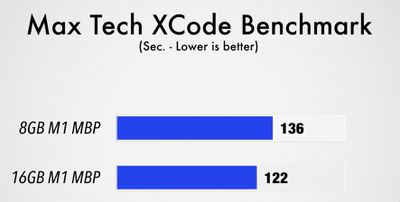
The biggest difference was seen in an 8K RAW R3D to 4K export, which took the 8GB MacBook Pro 13 minutes and 57 seconds to complete, while the 16GB MacBook Pro was able to complete it in 5 minutes and 59 seconds, a time on par with the 2019 16-inch Core i9 MacBook Pro with 32GB RAM.
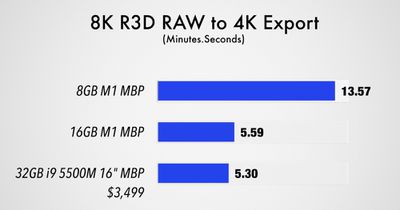
Small differences were also seen in a 4K export test and a Lightroom Classic RAW export test, but the results were quite close, coming down to 17 seconds in the Lightroom test. The 16GB model even beat out a $2,300 iMac.
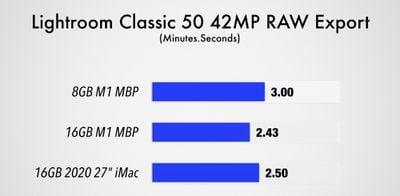
Notably, during these benchmarking performance tests, Max Tech saw low performance temperatures that didn't often require the fans to kick in, which was a huge difference when comparing the M1 MacBook Pro models to Intel MacBook Pro models.
Max Tech's video is worth watching in full for those who are trying to decide between a machine with 8GB RAM and a machine with 16GB RAM. There appear to be some minor performance differences when it comes to benchmarks, especially with system intensive tasks, but in day to day usage, the 8GB model holds up well and most people may not need the 16GB upgrade.




















Top Rated Comments
Second thought, might as well get the 16GB for future proofing.
But then what if I don’t actually need it and it’s a waste? Here we go again
In most of the benchmarks performed on 8GB M1 machines, if Activity Monitor is shown, the swap space usage is always between 2,5GB and 4GB or even more. In my 10 years of being a mac user, I’ve never seen such big swap space being used unless I’m stressing my machine heavily, and that usage may be aging your SSD.
I have my choice clear, 16GB, even if it’s just for future-proofing my purchase.
Zero regrets here. It's amazing.
And I didn't want to "future proof" (lol) a rev.A machine...wanted the lowest possibly entry price and will of course buy the M3x or whatever in 2 or so years. I think I'm going to offload my Thinkpads....that's how good this machine is.
edit: wow, this is a popular post. Haha