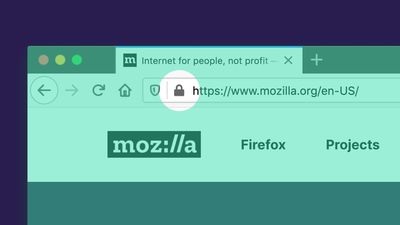Firefox 83 for Mac Brings HTTPS-Only Mode, Pinch to Zoom, and Performance Improvements
Mozilla has released Firefox 83 on Mac, bringing new features and improvements, including a new HTTPS-Only Mode, pinch to zoom, and more.
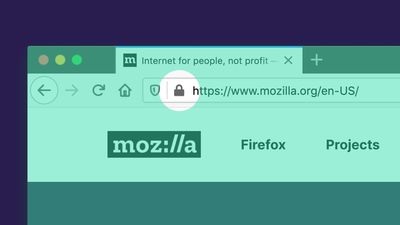
HTTPS-Only Mode is Mozilla's latest security feature that ensures users establish fully secure connections to every website they visit. If a website doesn't support the HTTPS encrypted protocol, Firefox asks for user permission before connecting.
Enabling HTTPS-Only Mode is done through the Preferences menu (the three lines icon in the top-right corner of the browser). Select Privacy & Security and scroll down to the section HTTPS-Only Mode. Then choose Enable HTTPS-Only Mode in all windows.
A new pinch zooming feature also comes to Firefox on Mac. Users can now pinch to zoom using a trackpad to zoom in and out of webpages.
Elsewhere, Picture-in-Picture now supports keyboard shortcuts for fast forwarding and rewinding videos. The arrow keys can now be used to move forward and back 15 seconds, along with volume controls. For a list of supported commands see Support Mozilla.
Mozilla has also improved functionality and design for a number of Firefox search features, and improved page load performance by up to 15%, page responsiveness by up to 12%, and reduced memory usage by up to 8%.
Part of the JavaScript engine that helps to compile and display websites has also been replaced, improving security and maintainability of the engine at the same time.
Firefox 83 is available to download from the Mozilla website and works on Apple Silicon CPUs via emulation under Apple's Rosetta 2 that ships with macOS Big Sur. Mozilla says it is working toward Firefox being natively-compiled for these CPUs in a future release.
Popular Stories
The long wait for an Apple Watch Ultra 3 appears to be nearly over, and it is rumored to feature both satellite connectivity and 5G support.
Apple Watch Ultra's existing Night Mode
In his latest Power On newsletter, Bloomberg's Mark Gurman said that the Apple Watch Ultra 3 is on track to launch this year with "significant" new features, including satellite connectivity, which would let you...
The iPhone 17 Pro Max will feature the biggest ever battery in an iPhone, according to the Weibo leaker known as "Instant Digital."
In a new post, the leaker listed the battery capacities of the iPhone 11 Pro Max through to the iPhone 16 Pro Max, and added that the iPhone 17 Pro Max will feature a battery capacity of 5,000mAh:
iPhone 11 Pro Max: 3,969mAh
iPhone 12 Pro Max: 3,687mAh...
The upcoming iPhone 17 Pro and iPhone 17 Pro Max are rumored to have a slightly different MagSafe magnet layout compared to existing iPhone models, and a leaked photo has offered a closer look at the supposed new design.
The leaker Majin Bu today shared a photo of alleged MagSafe magnet arrays for third-party iPhone 17 Pro cases. On existing iPhone models with MagSafe, the magnets form a...
iOS 26 and iPadOS 26 add a smaller yet useful Wi-Fi feature to iPhones and iPads.
As spotted by Creative Strategies analyst Max Weinbach, sign-in details for captive Wi-Fi networks are now synced across iPhones and iPads running iOS 26 and iPadOS 26. For example, while Weinbach was staying at a Hilton hotel, his iPhone prompted him to fill in Wi-Fi details from his iPad that was already...
Apple's position as the dominant force in the global true wireless stereo (TWS) earbud market is expected to continue through 2025, according to Counterpoint Research.
The forecast outlines a 3% year-over-year increase in global TWS unit shipments for 2025, signaling a transition from rapid growth to a more mature phase for the category. While Apple is set to remain the leading brand by...
Apple today seeded the second betas of upcoming iOS 18.6 and iPadOS 18.6 updates to public beta testers, with the betas coming just a day after Apple provided the betas to developers. Apple has also released a second beta of macOS Sequoia 15.6.
Testers who have signed up for beta updates through Apple's beta site can download iOS 18.6 and iPadOS 18.6 from the Settings app on a compatible...
Apple's next-generation iPhone 17 Pro and iPhone 17 Pro Max are just over two months away, and there are plenty of rumors about the devices.
Below, we recap key changes rumored for the iPhone 17 Pro models.
Latest Rumors
These rumors surfaced in June and July:Apple logo repositioned: Apple's logo may have a lower position on the back of the iPhone 17 Pro models, compared to previous...