Apple today released tvOS 14, the newest version of the tvOS operating system designed for the fourth and fifth-generation Apple TV models. tvOS 14 comes after several months of beta testing.

The tvOS 14 update can be downloaded over the air through the Settings app on the Apple TV by going to System -> Software Update. Apple TV owners who have automatic software updates turned on will be upgraded to tvOS 14 automatically.
tvOS 14 brings systemwide Picture in Picture, a feature designed to let you watch movies or TV shows in a small window in the corner of the TV screen while you do something else on the Apple TV.

A new Home section in the Control Center on the Apple TV allows HomeKit-connected devices to be controlled from the television set, plus there's an option to view HomeKit camera feeds on the larger screen of the TV or in Picture in Picture mode so you can keep an eye on your house while you watch TV.

Apple Arcade on Apple TV supports multiple users, letting each tvOS user keep track of their individual game levels, leaderboards, and invitations. Additional gaming controllers are supported, including the Xbox Elite Wireless Controller Series 2 and Xbox Adaptive Controllers. Apple TV games are also now able to take advantage of haptic feedback and other features built into controllers.
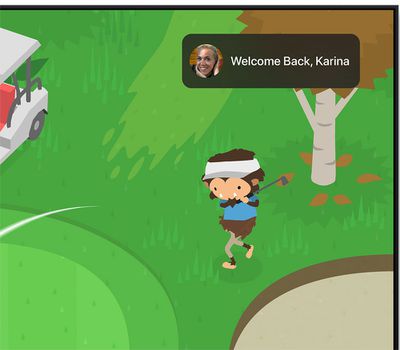
There's an option to manually choose a screensaver category in tvOS 14, and for those who watch YouTube, tvOS 14 supports watching YouTube videos in 4K for the first time. The Apple TV now supports Audio Sharing with the AirPods so two people can connect their AirPods to the Apple TV at the same time.
Later this year, the Apple TV will gain a new Fitness app that will be compatible with Apple's new Fitness+ service, priced at $9.99 per month. Fitness+ offers access to workout videos with Apple-picked trainers across a variety of categories like yoga, dance, cycling, core, HIIT, and more.

For more on all of the new features in tvOS 14, make sure to check out our roundup.



















