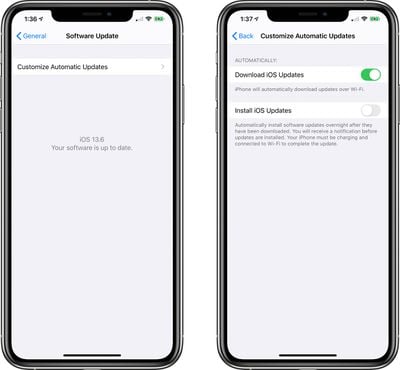iOS 13.6 Beta Adds Toggle for Turning Off Automatic iOS Update Downloads
The second beta of iOS 13.6 that was released this morning adds more granular control over the downloading and installing of iOS updates (via Jeremy Horwitz).
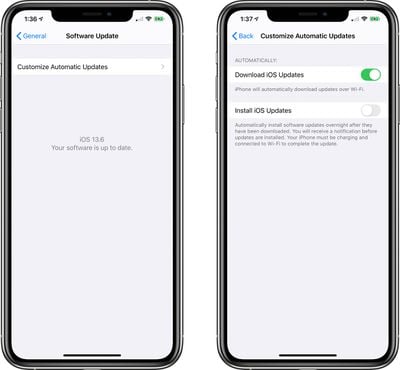
In earlier versions of iOS, new software downloads automatically in the background and then can be installed through an Automatic Updates feature. In iOS 13.6, there are new toggles for customizing Automatic Updates.
You can now decide whether or not your iPhone or iPad can automatically download iOS updates when connected to WiFi, and when those updates are installed. There's a Download iOS Updates toggle for turning on automatic downloads over WiFi and an Install iOS Updates toggle for installing software updates overnight as an iPhone charges.
This new toggle will be a welcome change for those who do not want iOS updates to download automatically without permission, as this can eat up valuable storage space. Note that this option is enabled by default, so if you want to turn off automatic downloads, you'll need to toggle it off.
The Automatic Updates customization settings can be found by opening the Settings app, choosing the General section, tapping on Software Update, and then choosing the Customize Automatic Updates option.
This feature is limited to developers with the iOS 13.6 beta installed, but it will be available to everyone when the iOS 13.6 update is released.
Popular Stories
Apple is planning to debut a high-end secondary version of AirPods Pro 3 this year, sitting in the lineup alongside the current model, reports suggest.
Back in September 2025, supply chain analyst Ming-Chi Kuo reported that Apple is planning to introduce a successor to the AirPods Pro 3 in 2026. This would be somewhat unusual since Apple normally waits around three years to make major...
Over the last few months, rumors around the iPhone 18 Pro's front-panel design have been conflicted, with some supply-chain leaks pointing to under-display Face ID, reports suggesting a top-left hole-punch camera, and debate over whether the familiar Dynamic Island will shrink, shift, or disappear entirely.
Today, Weibo-based leaker Instant Digital shared new details that appear to clarify the ...
iOS 27 is still many months away, but there are already plenty of rumors about new features that will be included in the software update.
The first beta of iOS 27 will be released during WWDC 2026 in June, and the update should be released to all users with a compatible iPhone in September.
Bloomberg's Mark Gurman said that iOS 27 will be similar to Mac OS X Snow Leopard, in the sense...
MacBook Pro availability is tightening on Apple's online store, with select configurations facing up to a two-month delivery timeframe in the United States.
A few 14-inch and 16-inch MacBook Pro configurations with an M4 Pro chip are not facing any shipping delay, but estimated delivery dates for many configurations with an M4 Max chip range from February 6 to February 24 or even later. At...
Apple's App Store, iTunes Store, and Apple TV service are experiencing an outage at the current time, according to Apple's System Status page.
Apple says that some users may be experiencing issues with the App Store and iTunes Store. Apple also says some users may be seeing intermittent issues with Apple TV. The Apple TV Channels feature is down too, and users may be unable to access some...