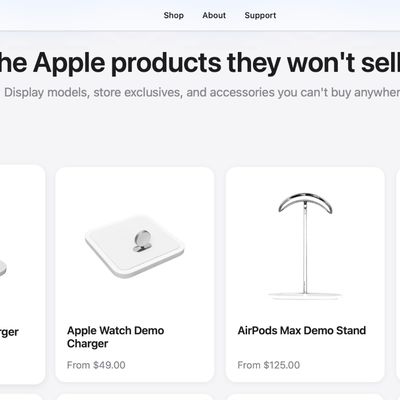Along with many new features for the iPhone and the iPad, iOS 13 brings updates to CarPlay, overhauling the interface for the first time in years and adding useful new functionality.
In our latest YouTube video, we went hands-on with CarPlay in iOS 13 to give MacRumors readers an idea of what's new with Apple's in-car platform.
CarPlay in iOS 13 has a redesigned and revamped Home screen with new table views, rounded corners, and an updated Home button that swaps between a dashboard icon and an app row icon depending on what app you're using.
The new tile-like user interface displays the Maps app, Shortcuts, Siri suggestions, Music Now Playing interface, and upcoming Calendar events all at a glance, which is convenient. Tapping on any of the tiles opens up the relevant app. You can, of course, still access the standard icon list from previous versions of CarPlay with a swipe.
In the new Calendar app, you can see all of your upcoming events for the day, which is useful for when you get in the car in the morning. If a calendar event has a location associated with it, you can tap on the event and get directions to where you need to go.

Maps has an updated look and feel, and it takes advantage of all of the features in iOS 13. In supported areas, there's better detail for roads, buildings, parks, and more, and you can use the Favorites and Collections features to route to saved locations. It's also easier to find points of interest along your current route in Maps.
Siri in Maps uses more natural language, which is a great update. As an example, instead of hearing "Turn right in 1,000 feet," Siri might instead say "turn right at the next traffic light."

Updates to the Music app make it easier to navigate through your music library, playlists, radio stations, and more, so you can find just what you want to hear with little effort. The Now Playing UI has also been updated with album art throughout the entire CarPlay interface, which is an improvement over CarPlay in iOS 12.

There's Siri support for third-party navigation apps, so you can ask Siri to do something like route you home using the Waze app instead of Apple Maps. In the future, Siri support could also come to music apps like Spotify in CarPlay thanks to new SiriKit APIs. You're also now able to use "Hey Siri" across all vehicles for easier Siri activation.
For those with HomeKit products like garage door openers, there's a handy Siri suggestions feature that does things like bring up an icon to open up your garage when you approach home. There are multiple Siri suggestions like this that are going to vary based on your CarPlay usage, but it's definitely a neat and useful addition.
CarPlay has a Settings app in iOS 13, so you can adjust Do Not Disturb While Driving, turn Siri on and off, turn off album art, and switch the appearance between the default dark mode and a new lighter user interface.
Also new to CarPlay is support for using CarPlay and your iPhone at the same time. In earlier versions of CarPlay, if you had Maps up but wanted to do something like change the music on your phone, it would kick you out of Maps on CarPlay. That's not the case anymore, so now you can have Maps up while doing other things on your iPhone.
All in all, iOS 13 brings some much needed changes to the CarPlay experience, and it should be a welcome update for CarPlay users. Know of an iOS 13 CarPlay feature that we left out? Let us know in the comments.