Ahead of the NAB media trade show, which kicks off on April 22, Adobe today unveiled updates to several of its Creative Cloud apps, including Premiere Pro, After Effects, Character Animator, and Audition.
Better integration between Premiere Pro, After Effects, and Audition is a key theme in today's updates, as are more powerful Dynamic Link collaborative tools to make group projects easier.
Premiere Pro is gaining a new Essential Graphics Panel, designed to allow users to add titles and motion graphics to videos using controls similar to those found in Photoshop and Illustrator. Included in the Essential Graphics Panel is a Type tool for adding text, which offers customization options for font, size, color, and blending mode.

Shape Layers and Clip Layers for adding images, video, and graphics are included, and designs can be saved as Motion Graphic templates to be quickly added to future projects. Motion Graphic templates can also be created in After Effects and accessed and edited in Premiere Pro thanks to new integrations between the two apps.
Audition's Essential Sound panel is now accessible in Premiere Pro, offering a powerful audio editing experience without the need to leave the Premiere Pro app. The Essential Sound panel lets users assign mix types to clips, with built-in tools for each type of content - dialogue, music, and sound effects. There are also more audio effects available within Premiere Pro, along with seamless transitions to Audition, and Premiere Pro also supports ambisonic audio export.
For 2016 MacBook Pro owners, Adobe is introducing support for the Touch Bar, providing options for touch-based video editing.
Adobe After Effects CC is also gaining the Essential Graphics panel to allow for the creation of Motion Graphics templates for Premiere Pro, and Adobe is introducing a new Camera Shake Deblur feature.
Camera Shake Deblur is designed to cut down on unwanted motion blur artifacts and according to Adobe, it's able to salvage otherwise unusable shots when combined with the Warp Stabilizer VFX. It analyzes frames on either side of the blurry frame and merges the sharper content with the blurry content for a crisper image.
Premiere Pro's integrated Lumetri Scopes are expanding to After Effects to make it easier for After Effects users to accurately adjust color using Vectorscopes, Histogram, Parade, and Waveform to evaluate video, and the After Effects update introduces new GPU-accelerated effects including Fractal Noise, Levels, and Fast Box Blur.
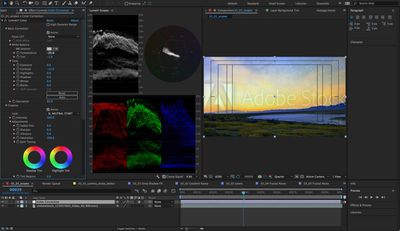
Adobe Character Animator CC is gaining Walk Cycles for animated characters, allowing users to create instant walking animations by tagging a character's legs, arms, and body. Walk Cycles includes features like walk, run, and sneak, plus it can automatically adapt to step speeds and leg length.
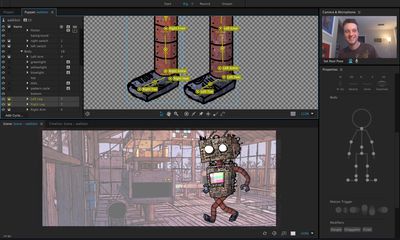
Mouth shape editing for pre-recorded audio is available, there's a new Workspaces feature for streamlining the animation process, and Character Animator now supports live streaming through Facebook and YouTube.
For Audition, along with deeper integration with Premiere Pro, Adobe is introducing multichannel audio workflows, Presonus Faderport controller support, updated effects, and a visual shortcut editor to make it easier to find and create custom keyboard shortcuts.
Adobe is also adding new features to Adobe Stock. Video editors can now submit content directly to Adobe Stock using Premiere Pro or Adobe Media Encoder, allowing them to earn royalties for their work.
All of Adobe's Creative Cloud updates will be available starting today. Adobe's Creative Cloud plans, which cover the complete range of Adobe CC software, start at $49.99.




















