For this week's giveaway, we've teamed up with Internet of Things platform Stringify to offer MacRumors readers a chance to win a Philips Hue white and color ambiance starter kit to use with the free Stringify app. [Direct Link]
Stringify is a pretty popular home automation app that's able to link together a long list of Internet-connected devices and apps, connecting products like the Nest Thermostat, Hue bulbs, and Fitbit with apps like Dropbox, Slack, Twitter, and Yelp.
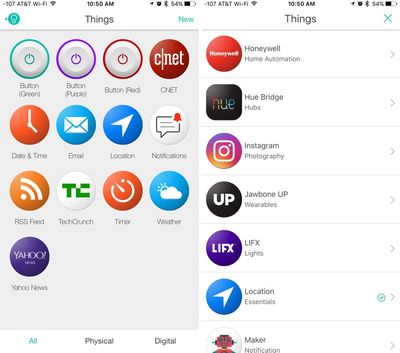
Basically, Stringify is a centralized app for controlling all of your home products and automating a huge variety of actions. If you've ever used IFTTT, Stringify is similar to that, but it's more powerful because it can connect to a lot more devices. It's an app that tells your devices "when this happens, then do this."
Most people are probably familiar with the Philips Hue at this point, but if you're not, it's a line of Wi-Fi connected bulbs that are linked together via a HomeKit-enabled hub. The starter kit we're giving away includes a hub and three color bulbs, which can turn any color or any shade of white.

Stringify uses "flows" to link devices together to perform specific tasks. With Stringify and the Philips Hue, it's possible to set up complex flows involving timers and location that aren't available with the regular Hue app. Flows can also be used to get the Philips Hue to work with other connected home products, like the Nest. Some examples:
- On weekday evenings at 11 and location is at home, turn bedroom Hue lights on, set a timer, and fade off both lights.
- Every weekday between 5pm and 7pm, turn on Hue lights when leaving work.
- At 5:30 a.m. on weekdays, turn on Bedroom Hue lights, send a message with a weather report, and set the Nest thermostat to 62 degrees.
Creating flows between home products and apps is done through a simple drag and drop interface that makes it easy to set up the desired effect. With the Hue lights, there are a huge number of triggers that can be used for actions in Stringify, based on parameters like time, weather, location, and more.

Want to set a trigger to turn on the lights whenever a new story is posted on MacRumors? That's possible. Want the lights to turn blue whenever rain is forecasted? That's also possible. There are a near endless series of triggers and events you can set up with the Hue, and there's even more you can do if you own multiple Stringify-compatible products.
Stringify can be downloaded immediately and used with the products you already own, but Stringify also has a Philips Hue Starter Kit to give to one lucky MacRumors reader. To enter to win, use the Rafflecopter widget below and enter an email address. Email addresses will be used solely for contact purposes to reach the winner and send the prize.
You can earn additional entries by subscribing to our weekly newsletter, subscribing to our YouTube channel, following us on Twitter, or visiting the MacRumors Facebook page. Due to the complexities of international laws regarding giveaways, only U.S. residents who are 18 years of age or older are eligible to enter.
The contest will run from today (June 10) at 11:45 a.m. Pacific Time through 11:45 a.m. Pacific Time on June 17. The winner will be chosen randomly on June 17 and will be contacted by email. The winner has 48 hours to respond and provide a shipping address before a new winner is chosen.




















Top Rated Comments
The only other way I can see it working is if every bulb stored all of the data inside itself, but that would bump up the price and it's more things to go wrong. I have 45 Hue bulbs and lamps in the house and several bulbs in the garden, they cost enough, I wouldn't want them to cost more and have more complex systems that could go wrong.