Innovative Developers LTD has launched a new app called "Vidyo!" that allows users to easily capture video of their iPhone screen right on the device. Users can capture their screen within any app and edit or add background music and commentary to their video captures.
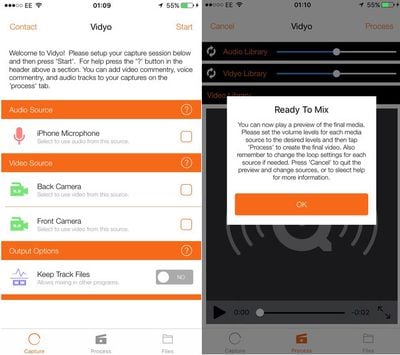
According to MacStories, the app works by simulating an AirPlay mirroring connection to the app itself. Capturing begins when a user toggles "Device Screen" within the app, exits the app and then chooses Vidyo! as an AirPlay source in Control Center.
While the app is currently in the App Store, it's unclear whether Apple will pull the app as it simulates AirPlay mirroring. Apple doesn't currently provide APIs for iOS devices to act as AirPlay receivers and, according to App Store Review Guideline 2.5, apps can be rejected for using non-public APIs.
Vidyo! is available in the App Store for $4.99. [Direct Link]
Update 1/7 9:30 a.m.: Vidyo has been removed from the App Store and is no longer available for download.




















Top Rated Comments
Plug your iOS device into the Mac, launch QT and select menu File->New Movie Recording
You'll probably see yourself as it defaults to the web cam.
On the right of the red circle record button on the video preview screen is a reversed ^ icon.
Click on it for a drop down menu allowing you to choose the video source.
Also, the status bar turns blue, so you're aware while its recording.
I had $30 in the App Store that I've had sitting there for 4 years... So I just went ahead and spent $5 on the app. Not sure if I'll ever need it or not, but the $5 wasn't doing me any good just sitting in my iTunes Account.
Yeah.
[doublepost=1452147219][/doublepost]These are the types of apps I'd like to start seeing more of on the AppStore. iOS is becoming more open and so is the AppStore, but it still feels like they're just scratching the surface.