Apple today updated its Apple Store app for iOS with a minor but important change, adding the ability to make purchases using an Apple Store Gift Card. Prior to today's update, customers who wanted to purchase an iOS device or an accessory using an Apple Store gift card had to use the Apple website.
The app previously had no way to enter a gift card at checkout, so the only available option was to use a credit or debit card. Following the update to version 3.4, users can tap "Buy with other payment options," which has a new section for entering a gift card.
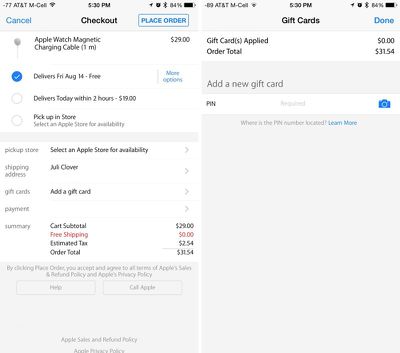
Gift cards can be scanned with the camera on an iPhone or iPad or imported from the Passbook app, with the gift card total then applied to the order total.
What's New in Version 3.4
You can now make purchases with an Apple Store Gift Card. Use the built-in Camera to scan new Gift Cards or import existing Gift Cards from Passbook.
The Apple Store app can be downloaded from the App Store for free. [Direct Link]




















Top Rated Comments
No excuse for this feature to be missing this long. None. At. All.