Popular photo editing app Brushstroke has been named Apple's App of the Week, and as a result, it is available to download for free for the first time since its March 2014 launch. Normally, the app is priced at $2.99, prior to today, its lowest price was $0.99.
Brushstroke, as the name implies, is designed to transform photographs into paintings using a variety of photo filters. There are dozens of different brush options that produce different paint effects, and each brush option can be customized using on-screen touch gestures to enhance the effect.
There are also various color filters to apply that will change the final look of the photo painting, and various textures like paper, canvas, wood, rock, and stone allow for even more customization. Controls for standard photo editing features like saturation, contrast, brightness, exposure, and more, are also available, and each photo work of art is finished off with a signature.
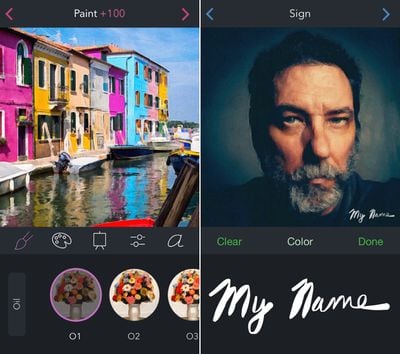
Edited photos can be shared on various social networks like Twitter, Instagram, and Facebook, and the developers behind Brushstroke have partnered with CanvasPop to let users order physical prints, posters, and canvases of their edited photos at prices starting at $10. There is one in-app purchase in the app, but it is totally unnecessary and simply adds more effects to the multitude of tools and effects already available in the app.
Features:
- Automatically transform your photos into one of many painting styles
- Load photos from your Camera Roll and other Albums
- Take snaps and watch them transform instantly
- Experiment with different color palettes
- Adjust your painting to get just the right look
- Select from a variety of canvases and surfaces
- Sign your painting to personalize it
- Share your art on Instagram, Twitter, and Facebook
- Have your art printed and shipped right to your doorstep
Brushstroke will be available to download for free for the next seven days. [Direct Link]





















Top Rated Comments
</sarcasm>
Just a quick note to make you aware of the typo in the above sentence: 'its' above is a possessive pronoun, and not an elision of 'it is', and should therefore not have an apostrophe.
Keep up the good work! x
You are one developer out of thousands trying to make it. Get over it or actually innovate. People don't want to talk about something that is mediocre, but they won't shut up about something that's mind-blowingly great.
Brushstroke wouldn't work if it was a push of a button. It works because it focuses on variation in brightness/contrast, saturation, temperature, brush thickness, and the paper. So not only can you make your pictures look like a painting, but you can establish a signature style that can be then applied again and again. Of course this is digital, and any two people could coincidently make the same exact preset, but it emulates the feeling of being a painter who uses this type of brush, these colors, and so on. It goes one step further and lets you sign your "work of art".