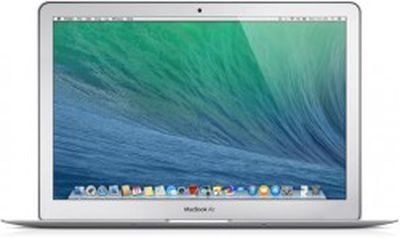 Apple today released MacBook Air SMC update 2.0 for mid-2013 MacBook Air models, addressing an issue that could cause excessive battery drain when the computer's lid is closed.
Apple today released MacBook Air SMC update 2.0 for mid-2013 MacBook Air models, addressing an issue that could cause excessive battery drain when the computer's lid is closed.
This update is recommended for MacBook Air (Mid 2013) models.
This update addresses an issue which may cause the battery to drain faster than expected when the lid is closed.
This is the second battery fix released for the 2013 MacBook Airs, with update 1.9 fixing a battery issue that could cause the battery to unexpectedly cease functioning.
The update can be downloaded from Apple's support site or via the Software Update tool in the Mac App Store.



















Top Rated Comments
Thanks Apple
My history even shows two installs:
After installing the firmware update today, I noticed that the boot up was smoother like my old mac mini 2009 that has zero issues. I turned on my system and just left it on without doing anything for at least an hour and the battery percentage still says 100%, even as I type this entry for a few minutes.
"This update took my 2013 MBA from 2.13f7 to 2.13f9" - I am using Mavericks and this is what my SMC version now says too.
I believe it has fixed something, though I am not sure what.. :)
:apple:
Glad it fixed something...
Thats what I thought. When I looked into my serial number more, it shows a build date of May 20, 2014.
You could be correct though.
yes it did the entire install and then rebooted. when i logged on it showed that there was an update still available, when i checked it was the same update. i installed it and rebooted and everything was fine then.