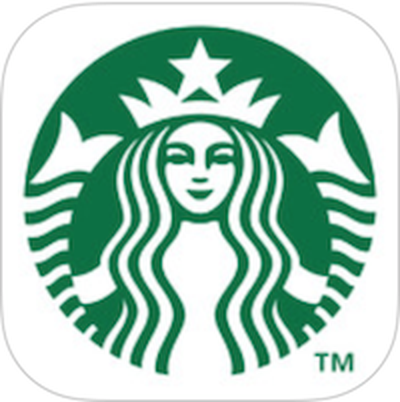
Starbucks has released an update to its iOS app that safeguards customer's personal information stored on the phone. An earlier version of the app saved sensitive information, such as usernames, passwords and location data, in a clear text format. Potential criminals who obtained physical access to a customer's iPhone could download these details with minimal effort.
As announced by Starbucks chief information officer Curt Garner, an updated version of the Starbucks mobile app is available now in the iOS App Store. Though the safeguard measures were not detailed, Garner did confirm that the changes made to app provide "extra layers of protection" for consumers.
As promised, we have released an updated version of Starbucks Mobile App for iOS which adds extra layers of protection. We encourage customers to download the update as an additional safeguard measure.
A followup inquiry by The Verge clarified that the app no longer stores personal data in clear text format. Garner encouraged all Starbucks customers to download the latest version of the company's app.
Version 2.6.2 of Starbucks for the iPhone is available for download from the iOS App Store. [Direct Link]
Update: The App Store appears to now be offering the previous 2.6.1 version of Starbucks. It is unclear why the new version has been pulled from the App Store.
Update 2: The new version 2.6.2 has returned to the App Store.




















Top Rated Comments
So most likely from the moment the app took usernames and passwords it has stored them in plain text. And now once it became public knowledge it only takes a week or less for an update?
Kind of a dick move for Starbucks to only care about our security once they get caught. Typical, probably. But still dick.
This is why I dislike ever using someone else's add-on tools. Only trust code you write yourself, or at least vet all the output of the third party tools you're using.
Here we are talking about agencies and black hats breaking into computers with hardware backdoors / secret zero day exploits / man-on-the-side attacks and there are still people storing passwords in plaintext on the device. Which means that they were probably storing them in plaintext on their servers too.
Didn't exactly fear any outbreaks of world domination and no coffee got stolen in the meantime.
Attention MacRumors Staff:
This article has two updates on it. Here's a request: PLEASE provide a Date- and Time-Stamp on your article updates.
It is useful to know, for instance, how much time elapsed between when the App update to 2.6.2 was "pulled" and when it re-appeared.
Thank you!