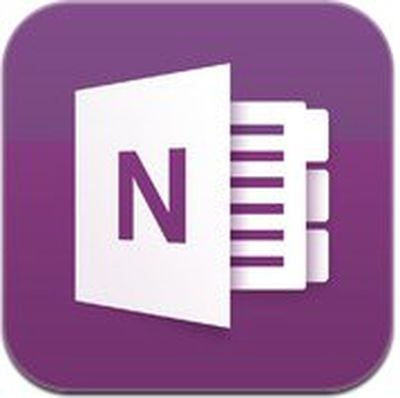 Microsoft has released updates to its OneNote note taking software for iPhone and iPad, nearly a year after its last release.
Microsoft has released updates to its OneNote note taking software for iPhone and iPad, nearly a year after its last release.
Version 2 adds more consistent cross-platform display of notes, full-page view on iPad, and additional formatting options, among other smaller changes. Microsoft does suggest that current OneNote users sync their data before upgrading.
Today we are proud to announce the new versions of OneNote on iPad, iPhone and Android. Internally, we have been calling them version 2, and we think you are going love all of the new features and functionality available in these updates. A lot of the features are based on your feedback and we look forward to seeing what you have to say about this update.
If you have an iPad, iPhone or iPod, please download OneNote for iPad or OneNote for iPhone from the App Store, where you can get started for free today. We think that once you start using OneNote to keep track of your ideas, share with others and be more organized, you will never need another note-taking solution.
OneNote for iPhone and iPad are free downloads from the App Store. [Direct Links: iPhone, iPad]





















Top Rated Comments
While I'm not a big fan of MS I must say I am a big fan of Ben from the Onenote team- the fact he took the time to monitor this thread and reply to customer concerns / questions shows a level of customer service that is both savvy and rare...kudos.
Ben from the OneNote team here. Thanks for asking! On first run, you sign into the app with your Microsoft account, and then you can add your organizational email address from there. Here are the details:
1. Open the app and go through the welcome screens.
2. Sign in with a Microsoft account. If you don't already have one, you can sign up for one here: http://signup.live.com (http://signup.live.com).
3. Tap the gear in the top right corner.
4. Tap "Accounts".
5. Tap "Add a Service".
6. Tap "Office 365 SharePoint"
7. Enter your organizational email and password.
You should be all set from there! You can now browse notebooks stored on your organization's SharePoint.
Ben from the OneNote team here. Yep, there's full retina support! Just too many features to put them all in the app description.
Hey, we appreciate the feedback! It's great to hear the platforms that our customers are using, and please keep it coming. Right now, the OneNote Web App is the best way to use OneNote on your Mac.
Regarding the previous version and paying for an upgrade: this version of the app really is free! There is no 500-note limit like there was before, and there is no in-app purchase. So once you download, you can go right ahead and sync all of your notebooks from your SkyDrive.
----------
While the OneNote for iOS app doesn't currently support password-protected notebooks, you can access them through the OneNote Web App. It's also something we're looking into for the future.