Following Tuesday's seed of the latest beta, Apple today released OS X 10.8.3 to the public. The update brings several enhancements including support for camera redemption of gift cards in the Mac App Store to mirror functionality introduced for the iTunes Store in iTunes 11 last November.
OS X 10.8.3 also adds several enhancements to Apple's Boot Camp solution for booting Windows on Macs, such as Windows 8 support and support for Macs with 3 TB hard drives.
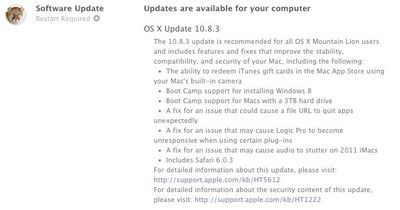
The 10.8.3 update is recommended for all OS X Mountain Lion users and includes features and fixes that improve the stability, compatibility, and security of your Mac, including the following:
- The ability to redeem iTunes gift cards in the Mac App Store using your Mac's built-in camera
- Boot Camp support for installing Windows 8
- Boot Camp support for Macs with a 3TB hard drive
- A fix for an issue that may cause Logic Pro to become unresponsive when using certain plug-ins
- A fix for an issue that may cause audio to stutter on 2011 iMacs
- Includes Safari 6.0.3For detailed information about this update, please visit: http://support.apple.com/kb/HT5612
With 13 different beta seeds for developers, OS X 10.8.3 spent three and a half months in testing before seeing a public release. The public version of OS X 10.8.3 is the same 12D78 build provided to developers on Tuesday.
- OS X Mountain Lion Update v10.8.3 (540.46 MB)
- OS X Mountain Lion Update v10.8.3 (Combo) (793.69 MB)
Apple has also released security updates for OS X Lion and Snow Leopard:
- Security Update 2013-001 (Lion) (31.42 MB)
- Security Update 2013-001 Server (Lion) (79.33 MB)
- Security Update 2013-001 (Snow Leopard) (316.63 MB)
- Security Update 2013-001 Server (Snow Leopard) (391.63 MB)
Update: The Mac Observer discovered that Retina MacBook Pro models see a 20+ minute battery life increase in battery life over 10.8.2. Previously, the site had seen a serious decrease in battery life upon updating Retina MBPs from Lion to Mountain Lion. Standard MacBook Pro and Air models did not see any significant gains under 10.8.3.
We decided to also run tests on our 2012 15-inch MacBook Pro with Retina Display (rMBP). We privately tested each beta build of 10.8.3 on both MacBooks as they were released and, starting with build 12D76, we saw a noticeable jump in battery life on the rMBP. Running time went from 398 minutes, which was roughly the same as the public release of 10.8.2, to 421 minutes, a change that persisted with the final build. These are averaged results that we ran three times to confirm.



















