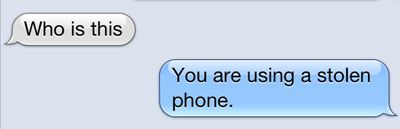iMessages Going to Wrong iPhone "Isn't a Bug" Claims Apple
In December, an apparent bug appeared in Apple's iMessage service that allowed iMessages to be sent to a stolen iPhone. Earlier this week, Gizmodo reported that a customer who went to Apple's Genius Bar began receiving iMessages to and from the Genius who helped fix their phone.
It appears that the Genius took his personal SIM card and inserted it into the customer's iPhone as part of a series of unofficial and unapproved diagnostic efforts to fix the customer's phone. An Apple representative explained to The Loop's Jim Dalrymple that the issue in the Gizmodo story wasn't a bug, but instead was the result of the Genius not following protocol.
“This was an extremely rare situation that occurred when a retail employee did not follow the correct service procedure and used their personal SIM to help a customer who did not have a working SIM,” Apple representative Natalie Harrison told The Loop. “This resulted in a temporary situation that has since been resolved by the employee.”
The act of installing an employee's personal SIM card into a customer's iPhone is obviously not an approved procedure at the Genius Bar. However, the fact that the Genius wasn't supposed to perform this act does not mean that this was merely an "extremely rare situation".
In the Gizmodo situation, a customer was having difficulties with her iPhone 4 and took it to the Genius Bar to be serviced. When it was returned, the phone was in perfect working order, except for one thing: it displayed every incoming and outgoing iMessage meant for the Genius. Because he had inserted his personal SIM card into the iPhone during the diagnostic process, it registered with Apple's iMessage servers and began sending all of his messages to the customer's phone.
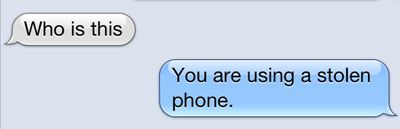
A number of customers have reported similar iMessage issues, including messages continuing to go to a stolen iPhone after a remote wipe and a SIM card deactivation. This is obviously an unintended action, and though Apple explains the solution to be "toggle iMessage on and off" in the Settings app, that is an impossible act to perform remotely on a stolen phone.
(Image via Ars Technica)
Popular Stories
Apple's next-generation iPhone 17 Pro and iPhone 17 Pro Max are less than three months away, and there are plenty of rumors about the devices.
Apple is expected to launch the iPhone 17, iPhone 17 Air, iPhone 17 Pro, and iPhone 17 Pro Max in September this year.
Below, we recap key changes rumored for the iPhone 17 Pro models:Aluminum frame: iPhone 17 Pro models are rumored to have an...
The long wait for an Apple Watch Ultra 3 appears to be nearly over, and it is rumored to feature both satellite connectivity and 5G support.
Apple Watch Ultra's existing Night Mode
In his latest Power On newsletter, Bloomberg's Mark Gurman said that the Apple Watch Ultra 3 is on track to launch this year with "significant" new features, including satellite connectivity, which would let you...
The upcoming iPhone 17 Pro and iPhone 17 Pro Max are rumored to have a slightly different MagSafe magnet layout compared to existing iPhone models, and a leaked photo has offered a closer look at the supposed new design.
The leaker Majin Bu today shared a photo of alleged MagSafe magnet arrays for third-party iPhone 17 Pro cases. On existing iPhone models with MagSafe, the magnets form a...
iOS 26 and iPadOS 26 add a smaller yet useful Wi-Fi feature to iPhones and iPads.
As spotted by Creative Strategies analyst Max Weinbach, sign-in details for captive Wi-Fi networks are now synced across iPhones and iPads running iOS 26 and iPadOS 26. For example, while Weinbach was staying at a Hilton hotel, his iPhone prompted him to fill in Wi-Fi details from his iPad that was already...
The iPhone 17 Pro Max will feature the biggest ever battery in an iPhone, according to the Weibo leaker known as "Instant Digital."
In a new post, the leaker listed the battery capacities of the iPhone 11 Pro Max through to the iPhone 16 Pro Max, and added that the iPhone 17 Pro Max will feature a battery capacity of 5,000mAh:
iPhone 11 Pro Max: 3,969mAh
iPhone 12 Pro Max: 3,687mAh...
Apple today seeded the second betas of upcoming iOS 18.6 and iPadOS 18.6 updates to public beta testers, with the betas coming just a day after Apple provided the betas to developers. Apple has also released a second beta of macOS Sequoia 15.6.
Testers who have signed up for beta updates through Apple's beta site can download iOS 18.6 and iPadOS 18.6 from the Settings app on a compatible...
Apple is developing a MacBook with the A18 Pro chip, according to findings in backend code uncovered by MacRumors.
Subscribe to the MacRumors YouTube channel for more videos.
Earlier today, Apple analyst Ming-Chi Kuo reported that Apple is planning to launch a low-cost MacBook powered by an iPhone chip. The machine is expected to feature a 13-inch display, the A18 Pro chip, and color options...
Apple's position as the dominant force in the global true wireless stereo (TWS) earbud market is expected to continue through 2025, according to Counterpoint Research.
The forecast outlines a 3% year-over-year increase in global TWS unit shipments for 2025, signaling a transition from rapid growth to a more mature phase for the category. While Apple is set to remain the leading brand by...