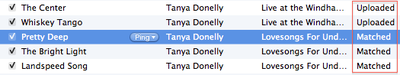A Clear Explanation of iTunes Match
After a bit of delay, Apple launched iTunes Match today. The new $25/year service offers users the ability to match their existing iTunes library with high quality versions in Apple's iCloud. The new service, however, has generated a bit of confusion about what exactly happens to your music library after you have enabled it.
One of the first questions, how to determine the iCloud status of a particular song, is solved by right-clicking the column bar at the top of the iTunes window (or pressing Command-J) and making sure "iCloud Status" is selected.
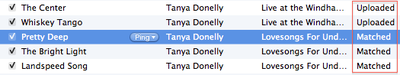
MacRumors forum user Nunyabinez has written a detailed explanation of how iTunes Match works that should answer a number of potential questions if you are planning to enable the feature. We've summarized the key points here, but the full post is worth a read if you are planning on using Tunes Match.
- When you enable Match it goes through a three step process. Analyzing your library, matching songs, uploading non-matched content. It does this for your whole library. You can't choose to exclude songs other than taking them out of your library.
- If a song is matched, it becomes available to download in 256K AAC. If a song is not matched it is copied in its current format and bit rate up to 320K. If the file is Lossless however, it is converted (presumably by your computer) to a 256k AAC file and then uploaded.
- Nothing happens to your local music when you run match. If you have a lower quality song that was matched you can remove it from your local library and then replace it with the 256k version. What happens is you delete the song, but the entry in iTunes stays, but a little cloud now shows up in a newly added column that shows you that you have a song that is in the cloud but not in your library. You can click on the cloud and it will download it to your local library, where again it is now permanently yours at the higher bit rate.
- Match uses your meta-data. If you in an anal-retentive fashion have made lots of custom edits to your files, that is what gets copied to the cloud. Even if you replace your songs with the upgraded versions you keep your previous meta-data.
iTunes Match launched earlier today with the arrival of iTunes 10.5.1. The $24.99/year service offers cloud-based matching and upload of users' complete iTunes libraries.
Popular Stories
The long wait for an Apple Watch Ultra 3 appears to be nearly over, and it is rumored to feature both satellite connectivity and 5G support.
Apple Watch Ultra's existing Night Mode
In his latest Power On newsletter, Bloomberg's Mark Gurman said that the Apple Watch Ultra 3 is on track to launch this year with "significant" new features, including satellite connectivity, which would let you...
Apple's next-generation iPhone 17 Pro and iPhone 17 Pro Max are just over two months away, and there are plenty of rumors about the devices.
Below, we recap key changes rumored for the iPhone 17 Pro models.
Latest Rumors
These rumors surfaced in June and July:Apple logo repositioned: Apple's logo may have a lower position on the back of the iPhone 17 Pro models, compared to previous...
The iPhone 17 Pro Max will feature the biggest ever battery in an iPhone, according to the Weibo leaker known as "Instant Digital."
In a new post, the leaker listed the battery capacities of the iPhone 11 Pro Max through to the iPhone 16 Pro Max, and added that the iPhone 17 Pro Max will feature a battery capacity of 5,000mAh:
iPhone 11 Pro Max: 3,969mAh
iPhone 12 Pro Max: 3,687mAh...
Apple's position as the dominant force in the global true wireless stereo (TWS) earbud market is expected to continue through 2025, according to Counterpoint Research.
The forecast outlines a 3% year-over-year increase in global TWS unit shipments for 2025, signaling a transition from rapid growth to a more mature phase for the category. While Apple is set to remain the leading brand by...
AppleInsider's Marko Zivkovic today shared a list of alleged identifiers for future Mac models, which should roll out over the next year or so.
The report does not reveal anything too surprising, but it does serve as further evidence that Apple is seemingly working on new models of every Mac, including the MacBook Air, MacBook Pro, iMac, Mac mini, Mac Studio, and Mac Pro.
Apple is...
The upcoming iPhone 17 Pro and iPhone 17 Pro Max are rumored to have a slightly different MagSafe magnet layout compared to existing iPhone models, and a leaked photo has offered a closer look at the supposed new design.
The leaker Majin Bu today shared a photo of alleged MagSafe magnet arrays for third-party iPhone 17 Pro cases. On existing iPhone models with MagSafe, the magnets form a...