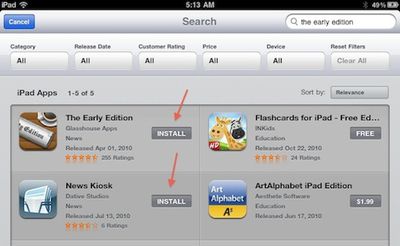iPad App Store Gains Search Filters, Install Buttons for Previously-Purchased Apps
Apple made several tweaks to the iPad interface for the iOS App Store yesterday, enhancing users' abilities to filter app searches and to determine which apps they have already purchased but may not have installed on their devices.
As
noted by MacStories, the new search filters appear as a toolbar at the top of search results pages. The filters allow users to limit their searches by category, release date, customer rating, price, and device compatibility. With the number of iOS applications now exceeding 300,000 and iPad-specific apps pushing past 60,000, users should find the new filters handy for weeding through listings.
The
second change, also noted by
MacStories, involves a tweak to the way previously-purchased applications are displayed in App Store searches on the iPad. Typically, results have been displayed with a button showing the price of the app, and the user simply taps the button to purchase and install the app. Results for apps already installed on the device have been displayed with an inactive button simply saying "installed".
But what was less than ideal was the handling of apps that had been previously purchased but not currently installed on the user's device. Apple allows such apps to be downloaded free of charge, but search results simply displayed the normal button with the purchase price displayed. Users were required to attempt the purchase the application before discovering that they were entitled to download it free of charge to their devices. With the new tweaks, these search results now display an active "install" button indicating to users that they may install the previously-purchased apps without being charged a second time. The feature applies to the iTunes Store account that the user is signed into on the iPad App Store at the time of searching.
Popular Stories
Apple today shared an ad that shows how the upgraded Center Stage front camera on the latest iPhones improves the process of taking a group selfie.
"Watch how the new front facing camera on iPhone 17 Pro takes group selfies that automatically expand and rotate as more people come into frame," says Apple. While the ad is focused on the iPhone 17 Pro and iPhone 17 Pro Max, the regular iPhone...
In select U.S. states, residents can add their driver's license or state ID to the Apple Wallet app on the iPhone and Apple Watch, and then use it to display proof of identity or age at select airports and businesses, and in select apps.
The feature is currently available in 13 U.S. states and Puerto Rico, and it is expected to launch in at least seven more in the future.
To set up the...
It has been a slow start to 2026 for Apple product launches, with only a new AirTag and a special Apple Watch band released so far. We are still waiting for MacBook Pro models with M5 Pro and M5 Max chips, the iPhone 17e, a lower-cost MacBook with an iPhone chip, long-rumored updates to the Apple TV and HomePod mini, and much more.
Apple is expected to release/update the following products...
New MacBook Pro models with the M5 Pro and M5 Max chips could arrive as soon as Monday, March 2, according to Bloomberg's Mark Gurman.
In today's "Power On" newsletter, Gurman said that the release of new MacBook Pro models is tied to the release of macOS Tahoe 26.3. The launch is said to be slated for as early as the week of March 2. He added that the M4 Pro and M4 Max models on sale today...
Apple is planning to launch new MacBook Pro models as soon as early March, but if you can, this is one generation you should skip because there's something much better in the works.
We're waiting on 14-inch and 16-inch MacBook Pro models with M5 Pro and M5 Max chips, with few changes other than the processor upgrade. There won't be any tweaks to the design or the display, but later this...