Twinkly has been making smartphone-controlled string lights and decorations for some time now, but earlier this fall, the company added HomeKit integration to all of its Generation II devices, allowing them to be controlled with Siri voice commands and the Home app in addition to the Twinkly app.

Second-generation Twinkly devices have been available since 2019, so this HomeKit update applies to newly sold lights and it has also been added retroactively for those who already own compatible Twinkly products.

For those unfamiliar with the Twinkly brand, the company makes lights that can be set to one of 16 million colors. String lights like these are most often used during the holidays, but because of the color range, Twinkly lights are great all year for those who like the look of string lights.

Getting Twinkly lights working with HomeKit requires plugging them in, creating a Twinkly account, and then updating the firmware. After the latest update, there's a "HomeKit" option under the "Devices" tab that allows HomeKit to be enabled. From there, HomeKit setup is the same, minus the need to scan for a QR code.

Just tap to add the Twinkly lights to a HomeKit setup, choose a room and a device name, and everything's set. As with most smart lights that are multi-featured, what you can do with Twinkly through HomeKit and the Home app is limited. You can change the colors of the lights to a single solid color, you can dim the lights, and you can turn them on or off.
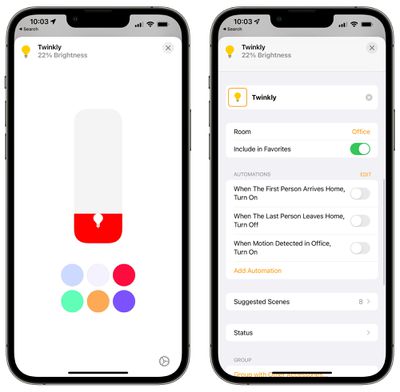
The controls work either in the Home app or with Siri, and you can also create Automations that include the Twinkly lights so you can set them to come on or turn off at a certain time of day. Automations can be based on time of day, who is located at home, or motion, depending on what other accessories you have available. Scheduling is the most useful HomeKit feature here, as is the option to control Twinkly alongside other HomeKit products.

For the real Twinkly light magic, the Twinkly app is required. The Twinkly app is feature rich, and has all kinds of different lighting patterns and colors to choose from. There is a setup process to teach the Twinkly app how lights are arranged, and it's a little bit fiddly. By default, it uses a tree shape, but customizing it will make the effects look better if the lights are being used in a different shape or orientation.

Twinkly has a gallery of 30 effects to chooose from, and they can be set up in a playlist to cycle through different options or set to play one effect indefinitely. There's also an FX Wizard for creating your own effects.

You can choose from base options like colors, stripes, gradients, plasma, a radiating sun, or a sparkle effect, selecting colors from there, plus there's an option to simply draw on the lights with a finger, which could be fun for children.

All of the different Twinkly effects look fantastic, and they're much different than average string lights that are white or limited to a handful of colors. Twinkly lights have millions of different color options and paired with all of the different effects, there are endless combinations you can create.
Twinkly offers shifting rainbow colors, fireworks, twinkling lights in various colors, a "snake" effect modeled after the classic game, waves, diagonals, a radiating sunset look, mixed "carnival" colors, and variations in different color options.
The LEDs are super bright and vivid, with clear distinctions between each color. Blues, greens, and purples are saturated, and these are colors that LED lights sometimes struggle with. Though the colors are rich, they can also be set to pastels and more muted tones if desired. My photos do not quite do the lights justice, so I am using some images from Twinkly, which are very much true to life.
Design wise, the lights are similar to standard string lights and they're as prone to tangling as any other light options. The cabling is high quality, though, and there seem to be no issues with the build. The lights do get the tiniest bit warm, but no warmer than other LEDs. At night, I set the lights to about 5 percent brightness, which is plenty in the dark. At 100 percent brightness, these put off a lot of light, so you can use them in a range of lighting conditions.

Twinkly offers a music add-on that allows the lights to change based on the music that's playing, which is a fun addition for parties and other get togethers, but not strictly necessary because of all of the other available effects that you can play with.
Bottom Line
Twinkly lights are next-level Christmas lights and they're going to look amazing on a tree, but they're also fun year-round because of the wide range of color options and effects to choose from. I had no issues with the Twinkly lights during my testing, but I do think that these are on the expensive side and will mostly appeal to those who are willing to spend the money on high-end lighting effects.

The addition of HomeKit to the Twinkly lights makes them more appealing than ever as it is now easier to turn them on, off, and set schedules through Siri voice commands and the Home app.
How to Buy
Twinkly sells a wide range of lights, including strings, clusters, icicles, curtains, spritzers, and even pre-lit trees, all of which can be purchased from Amazon and other retailers.
The standard string of 250 LEDs featured in this review is available for $120 from Amazon.com. 100 LED, 400 LED, and 600 LED versions are also available.
Note: Twinkly provided MacRumors with a 250 LED Smart String Light for the purpose of this review. No other compensation was received.


















Top Rated Comments
What a strange time to post a review of these.
Happy Holidays and Merry Christmas 🎄🎁