LaCie, Seagate's premium brand, recently launched a new external SSD, the LaCie Mobile SSD, which offers up to 2TB of storage space along with USB-C transfer speeds up to 540MB/s.
The LaCie Mobile SSD follows the LaCie Portable SSD, offering a thin, light enclosure that's easily pocketable but still eye catching. LaCie first introduced the Mobile SSD at CES 2019, and it's now available for purchase from Apple.

LaCie designed the Mobile SSD with unique "diamond-cut" edges, which look quite nice in person. The Mobile SSD is futuristic but simple, which is appropriate because this is an Apple exclusive product. I'm not sure how important SSD attractiveness is to the average person, but this is certainly the best looking external SSD I've used.

It's made from a brushed aluminum material that matches well with Apple's MacBooks (especially the Space Gray model), and since it's aluminum, it's light but durable. LaCie says it can withstand drops up to 3 meters, though it's never a good idea to be rough with a data storage device if you can help it.

The LaCie Mobile is available in 500GB, 1TB, and 2TB capacities, and LaCie sent me the 1TB version to test. It comes with both a USB-C to USB-C cable for use with Apple's most recent Macs and a USB-C to USB-A cable in case you need to use it with older machines that only have USB-A ports. When using a USB-A to USB-C cable, you won't get maximum transfer speeds from the SSD because USB-A doesn't support USB 3.1 Gen 2.

There's a single USB-C port at one end where one of the cables can plug in, and with the exception of an LED light so you know when the SSD is in use and a small LaCie logo in one corner, there are no other distinguishing features.

It offers transfer speeds of up to 540MB/s, which is similar to what other brands like Samsung, G-Technology, and Western Digital are offering with their USB-C SSDs.
Using a 2016 MacBook Pro, a USB-C to USB-C cable, and the Blackmagic Disk Speed Test, I saw read speeds of about 525MB/s and write speeds of about 485MB/s.
It wasn't quite hitting target speeds, but it was close, and still quite speedy. I transferred 45GB of photos from the MacBook Pro to the LaCie drive and it took right around four and a half minutes.
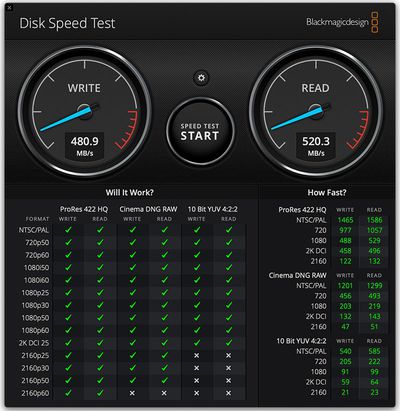
Transfer speeds will vary based on what other peripherals you have plugged into your Mac and your Mac's overall workload. During testing, the Mobile SSD stayed cool even when transferring a large number of files, but I do want to point out that I heard a slight noise at times when data was transferring.
It wasn't loud enough to be annoying and probably isn't audible over most ambient room noises, but I just happened to be testing in a quiet room at a time when nothing was going on.
The drive comes formatted in exFAT, making it compatible with both Mac and Windows, but it can be reformatted through the Disk Utility feature in macOS. It comes with links for registration and tools to install the LaCie Toolkit software for Mac and Windows.

LaCie Toolkit is used for managing the SSD and it can sync files between mirrored folders on your computer and on the Mobile SSD, for automatic file backup purposes. This is not required software to use the SSD.
All of LaCie's products come with a three-year warranty and a three-year Seagate Rescue Data Recovery plan that offers data recovery should the SSD end up failing. There's also a free one-month subscription to Adobe's Creative Cloud All Apps plan included,
Bottom Line
At $270 for the middle tier 1TB model, LaCie's Mobile SSD is more expensive than 1TB SSDs you can get from other brands, so it's probably not going to be the first choice for someone looking for a bargain.
That said, LaCie is a well-known and trusted brand, and the design of this particular model was slick enough that Apple opted to offer it as an exclusive. It also ships with a three-year warranty, which is worth taking into account when it comes to keeping your data safe.

Aside from the high price tag, I have no complaints about the LaCie Mobile SSD. It's small, it's portable, it looks great, it's speedy, and it performed well in all of my tests. I'm not sure if looks alone make it worth a premium over SSDs that perform similarly, but it's a good product that's worth considering if you need an SSD.
How to Buy
The 500GB LaCie Mobile SSD is priced at $139.95, while the 1TB model is available for $269.95. LaCie also offers a 2TB Mobile SSD, priced at $499.95. All three models are available from the Apple online store and in Apple retail locations.
Note: LaCie provided MacRumors with a 1TB Mobile SSD for the purpose of this review. No other compensation was received.




















Top Rated Comments
[doublepost=1551816187][/doublepost]Yeah, I think this is it. It's similar to that electric whine or hissing kind of sound that I've heard from electronics before. I am admittedly quite sensitive to this noise and it's very slight.
[doublepost=1551816875][/doublepost]USB 3.1 Gen 2 (or whatever they're calling it now) is USB-C only so you can't get the maximum transfer speeds from this drive with USB-A. I've reworded that part, hopefully that's a bit clearer.
I've owned LaCie externals before and they were fine but absolutely not worth the "design tax".
They are also less expensive with the same IO specs.