StandBy Mode
By MacRumors Staff
StandBy Mode How Tos
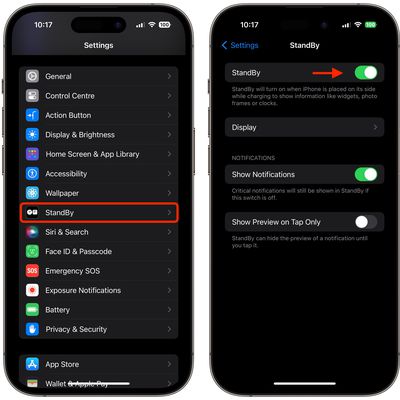
How to Use Your iPhone's StandBy Mode
StandBy is a Lock Screen mode in iOS 17 and later that activates when an iPhone is charging and positioned on its side. Here's everything you need to know to get started using the feature.
Subscribe to the MacRumors YouTube channel for more videos.
How to Activate StandBy
StandBy can be thought of as a kind of smart display for your iPhone that offers fast access to different screens of...
Read Full Article (22 comments)

iOS 17: How to Stop iPhone's StandBy Mode Waking on Motion
StandBy is a customizable Lock Screen mode in iOS 17 that activates only when an iPhone is positioned on its side (i.e. horizontally in landscape orientation) while connected to a charging cable, a MagSafe charger, or a Qi-based wireless charger. If StandBy mode on your iPhone is turning on when motion is detected at night, here's how to prevent it from happening.
Subscribe to the MacRumors ...

Make Your iPhone's StandBy Mode Come On and Stay On
StandBy is a customizable Lock Screen mode in iOS 17 that activates only when an iPhone is positioned on its side (i.e. horizontally in landscape orientation) while connected to a charging cable, a MagSafe charger, or a Qi-based wireless charger.
Subscribe to the MacRumors YouTube channel for more videos.
Think of it as a kind of smart display for your iPhone that offers fast...

How to Disable the Red Tint in iPhone's StandBy Mode
StandBy is a new customizable Lock Screen mode in iOS 17 and later that activates when an iPhone is charging and positioned on its side. If you charge your iPhone at night, StandBy automatically adapts to low light and takes on a red tone, but there's a way to stop this from happening. Keep reading to learn how.
At night, StandBy mode will get darker if the room you're in is...

iOS 17: How to Customize the Photos Screen in StandBy Mode
StandBy is a Lock Screen mode that activates when an iPhone is plugged into a charger and positioned in a horizontal (or landscape) orientation. It consists of three different screens, one of which is the fullscreen photos view. Keep reading to learn how you can customize it.
Subscribe to the MacRumors YouTube channel for more videos.
StandBy's second screen shows content from your Photo...

Change Clock Style in Your iPhone's StandBy Mode
StandBy is a Lock Screen mode that activates when an iPhone is plugged into a charger and positioned in a horizontal (or landscape) orientation. It consists of three different screens, the last of which is the fullscreen clock display. Keep reading to learn how to change the style of the clock.
Subscribe to the MacRumors YouTube channel for more videos.
StandBy's third screen shows the time ...

Customize Widgets in Your iPhone's StandBy Mode
StandBy mode on iPhone is a customizable Lock Screen mode introduced in iOS 17 that activates when an iPhone is charging and positioned on its side. Think of it as a kind of smart display for your iPhone that offers fast access to different screens of glanceable information that can be viewed at a distance, when your device is charging on a kitchen, desk, or nightstand, for example.
Subscri ...

iOS 17: How to Disable Notifications in StandBy Mode
In iOS 17, Apple has added a new dimension to the Lock Screen by including a new horizontal StandBy mode that turns your iPhone into an information hub when it's not in use. This article explains how to prevent the mode from displaying notifications.
Subscribe to the MacRumors YouTube channel for more videos.
StandBy mode activates when an iPhone is plugged into a charger and positioned ...












