macOS Dock Tricks
By MacRumors Staff
macOS Dock Tricks How Tos
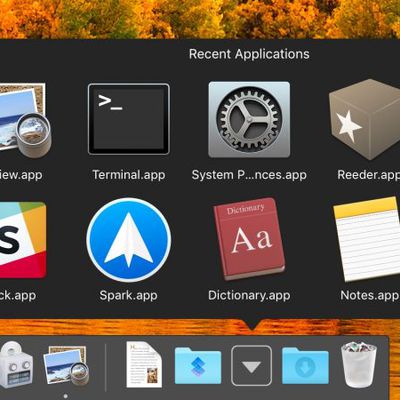
How to Add a Recent or Favorite Items Stack to Your Mac's Dock
Continuing our recent how-to focus on customizing the macOS Dock, in this article we're going to share with you a method for adding a recent or favorite items stack to the right of the Dock divider.
Most users are aware that you can drag any folder into the right-hand side of the Dock to turn it into a stack, but the following lesser-known trick creates a unique stack type containing your...
Read Full Article (16 comments)

How to Get Your Mac's Dock to Show Running Apps Only
Last week we explained how you can use a simple Terminal command to insert spaces in your macOS Dock and visibly group together app icons. In this article, we're going to highlight another simple Terminal hack that turns the Dock into more of a straightforward app switcher by making it display only apps that are currently running on your Mac.
Seeing only active apps at the bottom of your...

How to Group Mac App Icons More Prominently in Your Dock
In macOS, the Dock provides convenient one-click access to your most frequently used Mac applications. The simplest way to organize docked apps is to click and drag them into your preferred place, but here we're going to show you a lesser-known trick for arranging docked items more clearly.
To relate certain types of apps and add an extra visual clue to their location in the Dock, try...












