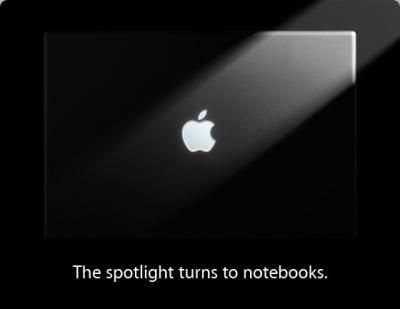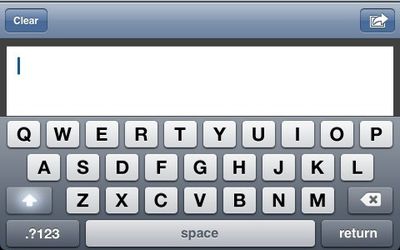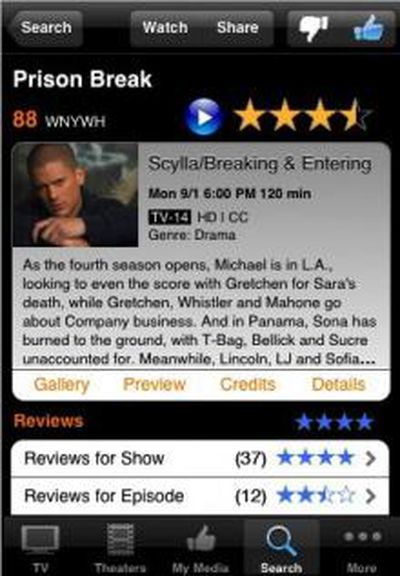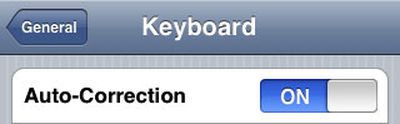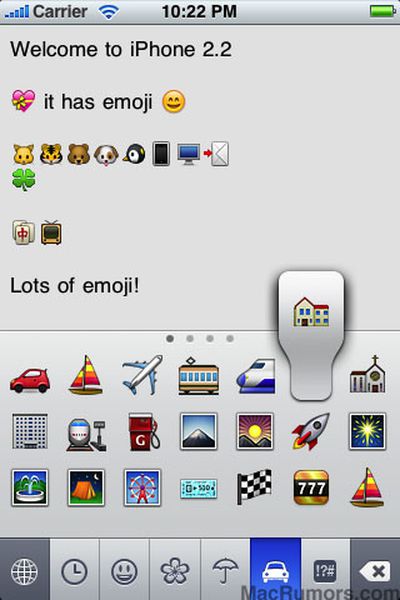Apple has posted a tech note which reveals that some MacBook Pros may be affected by the manufacturing defect reported in July.
At that same time, NVIDIA assured Apple that Mac computers with these graphics processors were not affected. However, after an Apple-led investigation, Apple has determined that some MacBook Pro computers with the NVIDIA GeForce 8600M GT graphics processor may be affected.
Apple states that the company will repair affected MacBook Pros within two years of the date of purchase free of charge, even if the MacBook Pro is out of warranty.
Symptoms of affected units include:
- Distorted or scrambled video on the computer screen
- No video on the computer screen (or external display) even though the computer is on
Affected systems were manufactured between May 2007 and September 2008 and could 15" and 17" MacBook Pros with NVIDIA GeForce 8600M GT graphics processors. Apple specifically lists the following models:
- MacBook Pro (17-Inch, 2.4GHz)
- MacBook Pro (15-Inch, 2.4/2.2GHz)
- MacBook Pro (Early 2008)
Repair and contact information is listed in the technote.