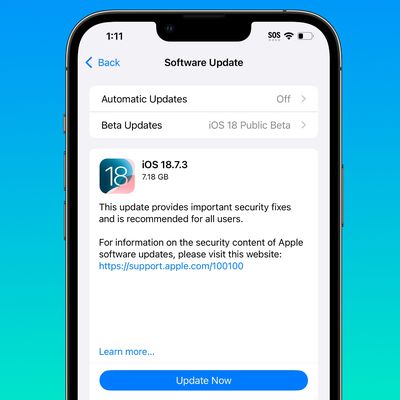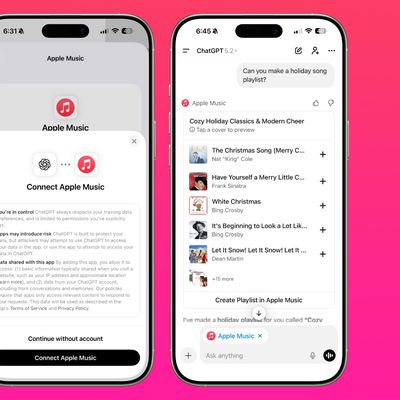macOS Tahoe Beta 2 Lets You Add a Menu Bar Background
In macOS Tahoe Beta 2, Apple included a new option to add a background to the menu bar, making it possible to have a menu bar design that’s similar to the menu bar in macOS Sequoia.

As part of macOS Tahoe’s Liquid Glass design, Apple removed the background of the menu bar, so it blends into the wallpaper or background behind it. The icons of the menu bar are more free floating with the transparent look, though Apple does add a slight gradient to wallpapers to improve visibility.
The menu bar toggle is available in the System Settings app under the Menu Bar section. Turning it on clearly delineates the background from the menu bar for those that prefer the non-transparent aesthetic.
With the second beta of macOS Tahoe, Apple is making updates to address some of the issues that developers have raised. Apple also changed the color of the Finder icon to better match the traditional Finder colors.
Popular Stories
You'd think things would be slowing down heading into the holidays, but this week saw a whirlwind of Apple leaks and rumors while Apple started its next cycle of betas following last week's release of iOS 26.2 and related updates.
This week also saw the release of a new Apple Music integration with ChatGPT, so read on below for all the details on this week's biggest stories!
Top Stories
i...
Next year's iPhone 18 Pro and iPhone 18 Pro Max will be equipped with under-screen Face ID, and the front camera will be moved to the top-left corner of the screen, according to a new report from The Information's Wayne Ma and Qianer Liu.
As a result of these changes, the report said the iPhone 18 Pro models will not have a pill-shaped Dynamic Island cutout at the top of the screen....
Since the beginning of December, Apple has been pushing iPhone users who opted to stay on iOS 18 to install iOS 26 instead. Apple started by making the iOS 18 upgrades less visible, and has now transitioned to making new iOS 18 updates unavailable on any device capable of running iOS 26.
If you have an iPhone 11 or later, Apple is no longer offering new versions of iOS 18, even though there...
Since the AirPods Pro 3 launched, there have been complaints from users who have noticed a static-like sound or a crackling issue when using the earbuds, particularly when Active Noise Cancellation is on but no media is playing. Users have also run into strange high-pitched whistling sounds that happen intermittently.
We shared the issues back in late October, and despite two subsequent...
There's now a dedicated Apple Music app for ChatGPT, which allows ChatGPT to make music recommendations and build playlists.
Apple Music can be added to ChatGPT through the Settings section in the Mac app, website, or iOS app. Apple Music is listed under the apps option, and connecting to it requires signing in with your Apple Account for authorization purposes.
ChatGPT can be used to...
Samsung has officially unveiled the Exynos 2600, the world's first 2 nanometer mobile system-on-a-chip (SoC), built on the company's Gate-All-Around (GAA) process. The 10-core ARM-based design aims to deliver improved performance and efficiency for flagship devices like the upcoming Galaxy S26 series.
The chip uses Arm's latest cores and supports new instructions for improved CPU speed and...
There has been a whirlwind of rumors over the last few days, sourced from leaked internal software designed for the iPhone and the Mac, and news sites like The Information. Below, we have a quick recap of everything we've heard this week, which serves as a guide to Apple's product plans in 2026 and beyond.
We've organized the info by likely release date, though there are some products that...
Apple Maps no longer offers a Flyover feature that provides users with automated tours of notable landmarks in major cities. The Flyover option appears to have been nixed around when iOS 26 launched, but its removal went largely unnoticed.
Flyover city tours were introduced in 2014 with iOS 8 and OS X Yosemite, using Flyover imagery to generate an aerial tour. Most cities with Flyover...