Just a week after releasing iOS 17, Apple has seeded the first beta of iOS 17.1 to developers. iOS 17.1 adds some features that Apple promised were coming to iOS 17 in the future, plus it refines and improves some existing features.

This guide covers everything new in the first iOS 17.1 beta.
Apple Music Favorites
You can favorite songs, albums, playlists, and artists in the iOS 17.1 Music app. Favorited music is added to the Library and improves recommendations. Favoriting replaces the prior "Love" system and favoriting can be done from the Lock Screen's Now Playing widget.
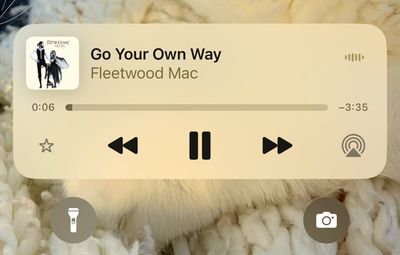
A star next to a track in an album means that it's a favorite, while a dot is next to the most played track. With the favorites system, the Music app is suggesting songs to add to playlists.
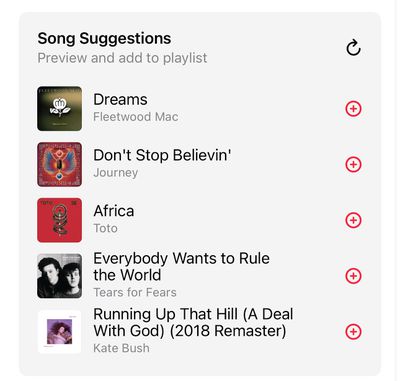
Eventually, Apple plans to provide a Favorite Songs playlist and offer collaborative playlists, but these features do not appear to be implemented as of yet.
Apple Music Playlists
iOS 17 provides color-matched playlist artwork options that can be selected as a new customization option for your playlists. There are eight artwork styles that feature geometric shapes and gradients, with the colors featured pulled from the album artwork of the first song in the playlist.

AirDrop
AirDrop transfers can now be completed over a cellular connection or Wi-Fi if you walk out of the range of the person you're sharing with. That means you will not have to stay close to someone if you are transferring a large number of files.

There is a new "Out of Range" toggle in the AirDrop section of the Settings menu that you can toggle to allow or disallow transfers over cellular.
NameDrop on Apple Watch
With watchOS 10.1 and iOS 17.1, an Apple Watch and an iPhone can now be used to exchange contact information through the NameDrop feature.

Ringtones and Text Tones
The more than 20 new ringtones and text tones that were added in the launch version of iOS 17 have disappeared in the first beta of iOS 17.1, but Apple will likely re-add them in a later update.
Custom tones for Mail and Messages have been re-added.
UK Bank Balances in the Wallet App
UK users can add their UK bank accounts to the Wallet app in iOS 17.1, allowing them to see their account balances, payments, purchases, and deposits.

Books App
The "Reading Now" section in the Apple Books app has been renamed to "Read Now."
Journal App
There is no sign of the promised Journal app in iOS 17.1, but there are mentions of Journaling Suggestions in the code, which indicates that it could be coming before too long.
Dynamic Island Flashlight Indicator
When the flashlight is activated on an iPhone 14 Pro, iPhone 14 Pro Max, iPhone 15, or iPhone 15 Plus, there is now a flashlight icon in the Dynamic Island that lets you know that It is on. The flashlight icon for the Dynamic Island was previously limited to the iPhone 15 Pro and iPhone 15 Pro Max.
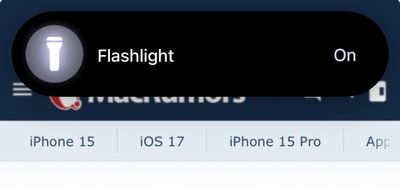
Controller Support
iOS 17.1 includes support for the Nintendo Switch N64 Controller.
Extend Wallpaper
When you are setting up a new wallpaper, Apple has added an "Extend" option that can be used if the image does not fit the display.
Photo Shuffle
When you add a Photo Shuffle Lock Screen in iOS 17, you can select a specific album of photos that will be shown on the Lock Screen rather than having to rely on Apple's pre-selected options like People, Pets, or Nature.
When selecting any of the main Photo Shuffle images, you're brought into a customization screen where you can choose your Favorites album or opt for any other album you have created, giving you complete control over the images that show up on the Lock Screen. There was previously a tool for manually selecting photos, but being able to choose an entire album is quicker.

Photo Shuffle frequency remains the same at on tap, on lock, hourly, or daily.
Reachability
On iPhones with a Dynamic Island, you'll now see a black background when you use the Reachability feature. In prior versions of iOS 17, a blurred version of the device's wallpaper was shown. The change to a black background prevents the Dynamic Island from being displayed twice when Reachability is used.

More iOS 17.1 Beta 1 Features
Know of a feature that we left out in this list? Let us know in the comments below.



















