Apple today released iOS 17 to the public after months of beta testing, which means the new operating system update is available to all iPhone users. iOS 17 makes widgets far more useful than before, adding a new interactive element that allows you to use them from the Lock Screen, Home Screen, or StandBy interface without having to open up an app.

We've rounded up a list of apps that take advantage of interactive widgets so you can update your widget workflow. Note that interactive widgets work on iPhone, iPad, and will even be accessible on the Mac when macOS Sonoma comes out thanks to new interconnectivity between the iOS and macOS.
WidgetSmith (Free, Premium Subscription)
WidgetSmith has several interactive widgets to choose from, including a series of photo galleries that you can tap to flip through your photos and multi-purpose widgets where you can tap between things like photos and step count, hiding useful information behind images.

The app also includes a Music widget for flipping through music albums and playlists, a weather widget for swiping through the upcoming weather forecast without having to open the app, a calendar widget so you can see the day's upcoming events, and a number-adding tile game.
Spark Mail (Free, Premium Subscription)
Spark's interactive widgets let users delete or mark emails as done to archive them without having to open up the Spark app. Spark will also have options to view emails directly from different categories (People, Priority, Newsletters, Notifications, and All Emails) in the Spark widget.

Spark is also gaining new Drag and Drop features on the iPad for adding attachments, and App Shortcuts for creating calendar events, opening a priority list, and more.
Rise Sleep Tracker (Free, Premium Subscription)
Sleep tracking app Rise has widgets that can be used for managing alarms and sleep sounds without opening up the app. The app also includes outdoor light exposure monitoring so you can see how light exposure affects sleep, and there is a dedicated iPad app.

Copilot (Free, Premium Subscription
Budgeting and money tracking app Copilot has added a Review Transactions widget that can be used to view and confirm all of your purchases without having to open the app. Copilot lets you track all of your spending and investments in one place.
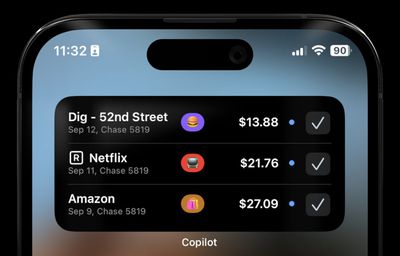
Launcher (Free, Various Premium Unlocks)
App launching app Launcher has interactive folder widgets so you can nest several actions in one folder, accessing them with a tap without having to go into the Launcher app. There are also multi-contact widgets so you can do things like quickly contact a friend, and there are options for music controls.

Other Apps With Interactive Widgets
- Things ($9.99) - Task management app Things now supports interactive widgets so you can complete to-dos right from the Home Screen.
- TripIt (Free, Premium Subscription) - Travel planning app TripIt has interactive widgets that let you scroll through your entire travel itinerary from the Home Screen.
- Calendars ($30) - Calendars includes new widgets, such as a Load Indicator widget, an icon with the current date, and month calendar options, all of which can be used without opening the app. There's also support for StandBy mode.
- Focus (Free, Premium Subscription) - Interactive widgets in productivity app Focus let you start a timer with a tap from the Home or Lock Screen. There's also a StandBy Focus widget and a redesigned Apple Watch app.
- Timery for Toggl (Free, Premium Subscription) - Time-tracking app Timery, which is designed to work with Toggl, has interactive widgets that can be used for quickly setting timers, tracking time, and showing report details. There's a StandBy widget and a refreshed design for the Apple Watch.
- Chronicling (Free, Premium Subscription) - Event tracking app Chronicling has interactive widgets for event logging from the Home Screen, as well as a new watchOS app and StandBy support.
- SmartGym (Free, Premium Subscription) - Fitness app SmartGym has an interactive widget that lets you swap between various metrics like heart rate and calories burned for your workouts. There's also a redesigned Apple Watch app and support for StandBy mode on iPhone.
- Liftin' (Free, Premium Subscription) - Weightlifting app Liftin' has interactive widgets that let you start a workout, plus there are widgets optimized for the Apple Watch Smart Stack and Live Activities.
- Home Widget (Free, Premium Upgrade) - HomeKit app Home Widget offers a selection of widgets that can be used to control smart home devices from the Home Screen.
- Overcast (Free, $9.99 Premium Option) - Podcast app Overcast has interactive widgets that let you control episode playback without having to open the app.
Read More
Find an app with interactive widgets that we didn't mention here? Let us know in the comments below.


















