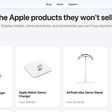iPadOS 16 Lets Apps Use Storage as Virtual RAM on M1 iPads
Apple is adding virtual memory swap to iPadOS 16, allowing apps on the recent iPad Pro and iPad Air models to use free and available storage as extra memory for demanding workloads.

With iPadOS 15, certain apps can use up to 12GB of memory on the highest-end M1 iPad Pro which has 16GB of total RAM. With iPadOS 16 and virtual memory swap, Apple is significantly increasing the amount of memory an app can use by tapping into available storage on the device.
For M1 iPad Pro models, apps can use up to 16GB of memory for the most demanding workloads. Fifth-generation iPad Air models with the M1 chip and a minimum of 256GB of storage also support the feature.
Virtual memory swap and the higher memory ceiling join a list of features coming with iPadOS 16 that are exclusive to the M1 iPad Pro and iPad Air, including Stage Manager. In fact, Apple told Digital Trends that Stage Manager relies on this virtual RAM swap.
Stage Manager is an entirely new way for pro-users to use their iPad, allowing users to have multiple windows of an app opened at once, overlaid on top of each other. Stage Manager also enables full external display support on iPadOS for the first time.
iPadOS 16 is currently available to developers, with a public beta planned in July. iPadOS 16 will be available to all supported iPads later this fall.
Update: Apple's footnote on its iPadOS 16 preview page originally stated that it was the fourth-generation iPad Air that supported the feature, but the error has been corrected.
Popular Stories
Apple today introduced its first two physical products of 2026: a second-generation AirTag and the Black Unity Connection Braided Solo Loop for the Apple Watch.
Read our coverage of each announcement to learn more:Apple Unveils New AirTag With Longer Range, Louder Speaker, and More
Apple Introduces New Black Unity Apple Watch BandBoth the new AirTag and the Black Unity Connection Braided...
Alongside iOS 26.2.1, Apple today released an updated version of iOS 12 for devices that are still running that operating system update, eight years after the software was first released.
iOS 12.5.8 is available for the iPhone 5s and the iPhone 6, meaning Apple is continuing to support these devices for 13 and 12 years after launch, respectively. The iPhone 5s came out in September 2013,...
Update: Apple Creator Studio is now available.
Apple Creator Studio launches this Wednesday, January 28. The all-in-one subscription provides access to the Final Cut Pro, Logic Pro, Pixelmator Pro, Motion, Compressor, and MainStage apps, with U.S. pricing set at $12.99 per month or $129 per year.
A subscription to Apple Creator Studio also unlocks "intelligent features" and "premium...
Apple today confirmed to Reuters that it has acquired Q.ai, an Israeli startup that is working on artificial intelligence technology for audio.
Apple paid close to $2 billion for Q.ai, according to sources cited by the Financial Times. That would make this Apple's second-biggest acquisition ever, after it paid $3 billion for the popular headphone and audio brand Beats in 2014.
Q.ai has...
Apple today introduced the second-generation AirTag, with key features including longer range for tracking items and a louder speaker.
For those who are not familiar, the AirTag is a small accessory that you can attach to your backpack, keys, or other items. Then, you can track the location of those items in the Find My app on the iPhone, iPad, Mac, Apple Watch, and iCloud.com.
The new...