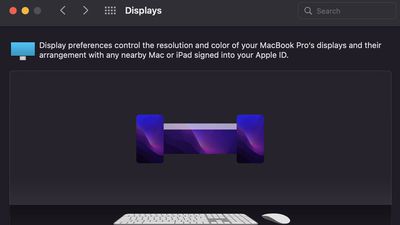DisplayLink Manager Now Supports External Display Rotation on M1 Macs
Synaptics today released a new beta version of DisplayLink Manager for macOS with long-awaited support for external display rotation on M1 Macs. A company representative said a final release is planned by late December provided that beta testing is successful.
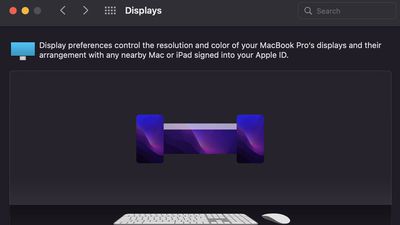
DisplayLink adapters have proven popular with M1 models of the MacBook Air and 13-inch MacBook Pro, as they allow for multiple external displays to be connected, despite Apple's tech specs indicating that the notebooks only support one external display. DisplayLink Manager helps with setting up external displays via DisplayLink.
As seen in the above screenshot shared on Reddit, the new version of DisplayLink Manager allows for external displays connected to an M1 Mac with DisplayLink adapters or docks to be used in both landscape and portrait orientations.
DisplayLink Manager 1.6 beta is compatible with all macOS Monterey and macOS Big Sur versions and is free to download on the Synaptics website.
The new 14-inch and 16-inch MacBook Pro models officially support up to two external displays with the M1 Pro chip, or up to four external displays with the M1 Max chip, without the use of DisplayLink adapters or other workarounds.
Popular Stories
Apple today introduced its first two physical products of 2026: a second-generation AirTag and the Black Unity Connection Braided Solo Loop for the Apple Watch.
Read our coverage of each announcement to learn more:Apple Unveils New AirTag With Longer Range, Louder Speaker, and More
Apple Introduces New Black Unity Apple Watch BandBoth the new AirTag and the Black Unity Connection Braided...
Alongside iOS 26.2.1, Apple today released an updated version of iOS 12 for devices that are still running that operating system update, eight years after the software was first released.
iOS 12.5.8 is available for the iPhone 5s and the iPhone 6, meaning Apple is continuing to support these devices for 13 and 12 years after launch, respectively. The iPhone 5s came out in September 2013,...
Apple today introduced the second-generation AirTag, with key features including longer range for tracking items and a louder speaker.
For those who are not familiar, the AirTag is a small accessory that you can attach to your backpack, keys, or other items. Then, you can track the location of those items in the Find My app on the iPhone, iPad, Mac, Apple Watch, and iCloud.com.
The new...
Update: Apple Creator Studio is now available.
Apple Creator Studio launches this Wednesday, January 28. The all-in-one subscription provides access to the Final Cut Pro, Logic Pro, Pixelmator Pro, Motion, Compressor, and MainStage apps, with U.S. pricing set at $12.99 per month or $129 per year.
A subscription to Apple Creator Studio also unlocks "intelligent features" and "premium...
2026 promises to be yet another busy year for Apple, with the company rumored to be planning more than 20 product announcements over the coming months.
Beyond the usual updates to iPhones, iPads, Macs, and Apple Watches, Apple is expected to release its all-new smart home hub, which was reportedly delayed until the more personalized version of Siri is ready. Other unique products rumored for ...