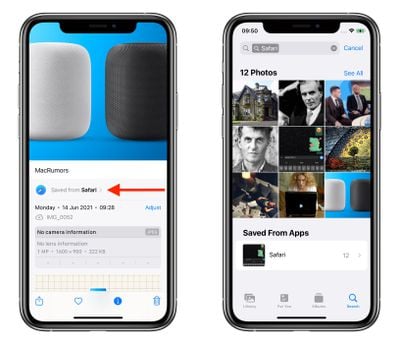iOS 15 Photos App Tells You Which Apps Saved Images Originated From
In iOS 15, Apple has made some welcome improvements to the Photos app, such as the ability to see the EXIF data for a photo. The latter feature is accessed via a new "Info" button, which also brings up a caption field for the selected photo, the location where the photo was taken, and any Look Up information available.
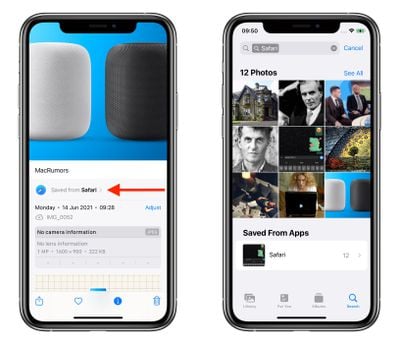
In addition to the above, the Info button will also tell you which app on your device that an image was saved from if you didn't take it using your camera. For instance, in the example above, you can see that the HomePod image was saved from the web via Safari.
This metadata information also acts like an organizing tag, so if you tap the "Saved from" location in bold, the Photos app will filter your photo library to show you any other images that were saved from the same app, meaning you don't have to scroll endlessly for any others that might be in your camera roll.
The new feature adds another organizational layer to your photos, allowing you to, say, find all the images you've saved from Messages or WhatsApp conversation threads without having to go into the apps themselves.
iOS 15 is available as an early developer beta, with a public beta due to be released next month and an official release set to drop this fall.
Popular Stories
The long wait for an Apple Watch Ultra 3 appears to be nearly over, and it is rumored to feature both satellite connectivity and 5G support.
Apple Watch Ultra's existing Night Mode
In his latest Power On newsletter, Bloomberg's Mark Gurman said that the Apple Watch Ultra 3 is on track to launch this year with "significant" new features, including satellite connectivity, which would let you...
Apple's next-generation iPhone 17 Pro and iPhone 17 Pro Max are just over two months away, and there are plenty of rumors about the devices.
Below, we recap key changes rumored for the iPhone 17 Pro models.
Latest Rumors
These rumors surfaced in June and July:Apple logo repositioned: Apple's logo may have a lower position on the back of the iPhone 17 Pro models, compared to previous...
The iPhone 17 Pro Max will feature the biggest ever battery in an iPhone, according to the Weibo leaker known as "Instant Digital."
In a new post, the leaker listed the battery capacities of the iPhone 11 Pro Max through to the iPhone 16 Pro Max, and added that the iPhone 17 Pro Max will feature a battery capacity of 5,000mAh:
iPhone 11 Pro Max: 3,969mAh
iPhone 12 Pro Max: 3,687mAh...
Apple's position as the dominant force in the global true wireless stereo (TWS) earbud market is expected to continue through 2025, according to Counterpoint Research.
The forecast outlines a 3% year-over-year increase in global TWS unit shipments for 2025, signaling a transition from rapid growth to a more mature phase for the category. While Apple is set to remain the leading brand by...
AppleInsider's Marko Zivkovic today shared a list of alleged identifiers for future Mac models, which should roll out over the next year or so.
The report does not reveal anything too surprising, but it does serve as further evidence that Apple is seemingly working on new models of every Mac, including the MacBook Air, MacBook Pro, iMac, Mac mini, Mac Studio, and Mac Pro.
Apple is...
The upcoming iPhone 17 Pro and iPhone 17 Pro Max are rumored to have a slightly different MagSafe magnet layout compared to existing iPhone models, and a leaked photo has offered a closer look at the supposed new design.
The leaker Majin Bu today shared a photo of alleged MagSafe magnet arrays for third-party iPhone 17 Pro cases. On existing iPhone models with MagSafe, the magnets form a...