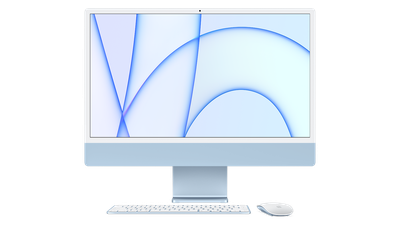PSA: macOS Big Sur 11.3 Includes Colorful New Wallpapers Designed for M1 iMac
Apple in macOS Big Sur 11.3 introduced a series of colorful wallpapers that are designed specifically for the M1 iMac, but you can unearth them and download them on any Mac with a few quick instructions.
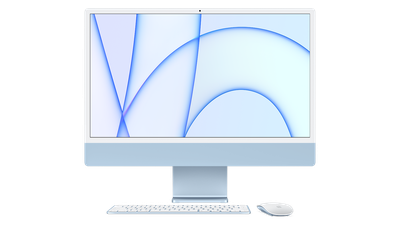
These are the wallpapers that have been used in Apple's marketing materials for the 24-inch iMac, with different colored lines and patterns available for each iMac color. To get to these wallpapers, follow these steps:
- Open the System Preferences app.
- Click on Desktop & Screen Saver.
- Double click on "Desktop Pictures" on the left side to open the Desktop Pictures folder.
- Click into this folder when it opens up (alternatively, go to System > Library > Desktop Pictures).
- Scroll down to find the images labeled "Hello."
- Drag the image that you want to use onto your desktop.
- Right click on an image and select "Set Desktop Picture" or choose the image from the Desktop & Screensaver interface.
To get these images, you need to be running macOS Big Sur 11.3 or later, and it appears that they may not be available in the macOS Big Sur 11.4 beta. Apple has also released a new "Hello" screensaver for the iMacs, which you can also get from any Mac running macOS Big Sur 11.3.
These new wallpapers will be available by default on new iMacs, which are set to begin arriving to customers in the second half of May, starting on May 21.
Popular Stories
A new Apple TV is expected to be released later this year, and a handful of new features and changes have been rumored for the device.
Below, we recap what to expect from the next Apple TV, according to rumors.
Rumors
Faster Wi-Fi Support
The next Apple TV will be equipped with Apple's own combined Wi-Fi and Bluetooth chip, according to Bloomberg's Mark Gurman. He said the chip supports ...
The long wait for an Apple Watch Ultra 3 is nearly over, and a handful of new features and changes have been rumored for the device.
Below, we recap what to expect from the Apple Watch Ultra 3:Satellite connectivity for sending and receiving text messages when Wi-Fi and cellular coverage is unavailable
5G support, up from LTE on the Apple Watch Ultra 2
Likely a wide-angle OLED display that ...
Apple's next-generation iPhone 17 Pro and iPhone 17 Pro Max are only two months away, and there are plenty of rumors about the devices.
Below, we recap key changes rumored for the iPhone 17 Pro models.
Latest Rumors
These rumors surfaced in June and July:A redesigned Dynamic Island: It has been rumored that all iPhone 17 models will have a redesigned Dynamic Island interface — it might ...
Apple will launch its new iPhone 17 series in two months, and the iPhone 17 Pro models are expected to get a new design for the rear casing and the camera area. But more significant changes to the lineup are not expected until next year, when the iPhone 18 models arrive.
If you're thinking of trading in your iPhone for this year's latest, consider the following features rumored to be coming...
The iOS 26 public beta release is quickly approaching, while developers have recently gotten their hands on a third round of betas that has seen Apple continue to tweak features, design, and functionality.
We're also continuing to hear rumors about the iPhone 17 lineup that is now just about right around the corner, while Apple's latest big-budget film appears to be taking off, so read on...
The iPhone's Dynamic Island experience is set to undergo "significant evolution" over the next few years, according to a new rumor.
Earlier this month, a report suggested that the iPhone 17 lineup will feature a redesigned Dynamic Island user interface, but little else was explained about the software changes. Now, the leaker known as "Majin Bu" appears to have corroborated this, commenting ...