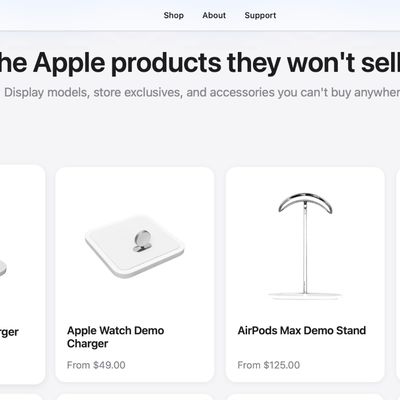Apple Offering Free Battery Replacements for 2016-2017 MacBook Pros That Can't Charge Past 1%
Apple today released macOS Big Sur 11.2.1 to address an issue that may prevent the battery from charging in some 2016 and 2017 MacBook Pro models, and the company has since shared a new support document with more details.

Apple says a "very small number of customers" with 2016 and 2017 models of the 13-inch and 15-inch MacBook Pro have experienced an issue with the battery not charging past 1%. The battery health status on affected notebooks will indicate "Service Recommended." To identify your Mac model, click on the Apple logo in the top-left corner of the screen and click on About This Mac. The following models may be impacted by this issue:
- MacBook Pro (13-inch, 2016, Two Thunderbolt 3 Ports)
- MacBook Pro (13-inch, 2017, Two Thunderbolt 3 Ports)
- MacBook Pro (13-inch, 2016, Four Thunderbolt 3 Ports)
- MacBook Pro (13-inch, 2017, Four Thunderbolt 3 Ports)
- MacBook Pro (15-inch, 2016)
- MacBook Pro (15-inch, 2017)
If your MacBook Pro exhibits this behavior, Apple says to contact the company for a battery replacement, free of charge. Apple says it will examine the notebook prior to service to verify that it is eligible for the free replacement.
If your MacBook Pro has not exhibited this issue, updating to macOS Big Sur 11.2.1 as soon as possible is still highly recommended as a precaution. There is also a macOS Catalina 10.15.7 Supplemental Update that prevents the issue.
macOS Big Sur users can determine if their battery needs service by opening the System Preferences app, clicking Battery, selecting Battery in the sidebar, and clicking Battery Health. On macOS Catalina or earlier, users can hold the Option key and click the battery icon in the menu bar to reveal the battery status menu.
Popular Stories
Apple today confirmed to Reuters that it has acquired Q.ai, an Israeli startup that is working on artificial intelligence technology for audio.
Apple paid close to $2 billion for Q.ai, according to sources cited by the Financial Times. That would make this Apple's second-biggest acquisition ever, after it paid $3 billion for the popular headphone and audio brand Beats in 2014.
Q.ai has...
Last year, Apple launched CarPlay Ultra, the long-awaited next-generation version of its CarPlay software system for vehicles. Nearly nine months later, CarPlay Ultra is still limited to Aston Martin's latest luxury vehicles, but that should change fairly soon.
In May 2025, Apple said many other vehicle brands planned to offer CarPlay Ultra, including Hyundai, Kia, and Genesis. At the time,...
Apple recently updated its online store with a new ordering process for Macs, including the MacBook Air, MacBook Pro, iMac, Mac mini, Mac Studio, and Mac Pro.
There used to be a handful of standard configurations available for each Mac, but now you must configure a Mac entirely from scratch on a feature-by-feature basis. In other words, ordering a new Mac now works much like ordering an...
Apple today introduced its first two physical products of 2026: a second-generation AirTag and the Black Unity Connection Braided Solo Loop for the Apple Watch.
Read our coverage of each announcement to learn more:Apple Unveils New AirTag With Longer Range, Louder Speaker, and More
Apple Introduces New Black Unity Apple Watch BandBoth the new AirTag and the Black Unity Connection Braided...
A newly surfaced resale operation is seemingly offering Apple Store–exclusive display accessories to the public for the first time, potentially giving consumers access to Apple-designed hardware that the company has historically kept confined to its retail environments.
Apple designs a range of premium MagSafe charging stands, display trays, and hardware systems exclusively for displays in ...