Western Digital today introduced new My Passport and My Passport for Mac hard drives, which are equipped with up to 5TB of storage.
The drives are the slimmest 5TB options in the WD brand portfolio, measuring in at 0.75 inches thick, and Western Digital says they're about palm sized.
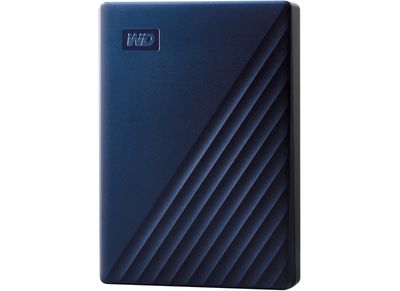
Western Digital refreshes its My Passport lineup each year, and this year's models have a new look in Black, Blue, and Red color options. My Passport hard drives are formatted for Windows 10 and feature a USB 3.0 connector.
The My Passport for Mac option, which is formatted for macOS Mojave and features a USB-C connector, comes in a Midnight Blue color option. Mac users who have a USB-C machine and are looking at WD hard drives will want the Mac version so it will work out of the box without an adapter.

The new drives are available starting now from the Western Digital Store and Best Buy in the United States. Prices start at $79.99 for 1TB of storage and go up from there.




















Top Rated Comments
[doublepost=1567590298][/doublepost]...and when I can afford to go that route, I'm definitely going to hop aboard the SSD train for externals. I know Apple wants me to use iCloud. Oh sure...in 20 years maybe, when the Cloud is available on-demand and it doesn't take 2 weeks for my photos to upload...
I'll add my 2 cents. I've had nothing but bad luck with their reliability. Now I know to stay away from them.