For this week's giveaway, we've teamed up with CalDigit to offer MacRumors readers a chance to win a Thunderbolt Station 3 Plus dock, which offers 15 ports for Apple's Thunderbolt 3-compatible Macs.
Priced starting at $299.99, the TS3 Plus can replace all of your other dongles because of the sheer number of ports that it offers. Available in both silver and a new space gray option, the TS3 Plus will match Apple's devices.
Design wise, the TS3 Plus, which is designed to be a desktop dock, is made from aluminum with ribbing on the sides, and it can be positioned either horizontally or vertically to work with any desk setup.

At the front and back, the dock includes two Thunderbolt 3 ports, an SD card reader, five USB-A ports, one USB-C Gen. 1 port, one USB-C Gen. 2 port, a DisplayPort 1.2 port, a Digital Optical Audio port, Audio In & Out, and a Gigabit Ethernet port.
The included USB-C Gen. 1 port offers 5Gb/s throughput, while the USB-C Gen. 2 port offers 10Gb/s throughput, ideal for high-performance SSDs.

The TS3 Plus provides 85W of charging power so it's able to charge Apple's 15-inch MacBook Pro models, along with the 13-inch 61W models with an included Thunderbolt 3 cable. It supports one 60Hz 5K display via Thunderbolt 3 or two 60Hz 4K displays using the DisplayPort and Thunderbolt 3 connections.
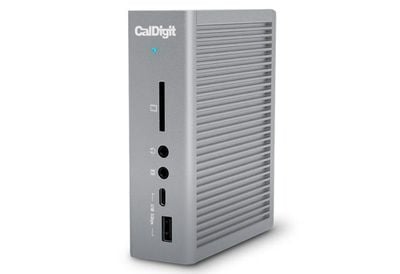
CalDigit's TS3 Plus is compatible with 2016 and later 13 and 15-inch MacBook Pro models that support Thunderbolt 3, the 2017 iMac models, and the iMac Pro. We have two of the CalDigit docks to give away.
To enter to win, use the Rafflecopter widget below and enter an email address. Email addresses will be used solely for contact purposes to reach the winners and send the prizes. You can earn additional entries by subscribing to our weekly newsletter, subscribing to our YouTube channel, following us on Twitter, or visiting the MacRumors Facebook page.
Due to the complexities of international laws regarding giveaways, only U.S. residents who are 18 years or older and Canadian residents (excluding Quebec) who have reached the age of majority in their province or territory are eligible to enter. To offer feedback or get more information on the giveaway restrictions, please refer to our Site Feedback section, as that is where discussion of the rules will be redirected.
The contest will run from today (September 7) at 11:00 a.m. Pacific Time through 11:00 a.m. Pacific Time on September 14. The winners will be chosen randomly on September 14 and will be contacted by email. The winners will have 48 hours to respond and provide a shipping address before new winners are chosen.



















Top Rated Comments
Whereas DisplayPort can be converted to pretty much everything else. It's the closest thing we have to a universal video output. So it's far better to have a DisplayPort output than HDMI.
[doublepost=1536363245][/doublepost]Does anyone here have experience using these kinds of docks with the newer Macbooks?
Can you literally come home, take your laptop out of the bag, plug a single cable into it and immediately your monitor lights up and everything plugged into the dock is just working? Or do you have to fiddle with it?
I'm just wondering how well this works; someday I might consider upgrading my setup and going laptop-only, but I still want a desktop-like experience at home.
Remember though, your output performance is based on how good your GPU is. You may want to consider an external GPU option if you want great graphic performance with all the displays running.
[doublepost=1536388219][/doublepost]Don’t mind the 2012 MBP under the first monitor, I use that for something else. My 2017 Pro is in a TwelveSouth bookarc off camera behind the 2nd monitor.
Dual 27” LG 4K displays. It works well- but the GPU in the maxed out 2017 can only hold up so well over super long periods of time.
I had the same power interference issue (I think I was one of the first, I even sent them an audible noise comparison between the old and new power supply LMAO).