Google today announced the launch of a new Google Search app extension for Messages, which can be accessed through the dedicated Messages App Store available within the Messages app on the iPhone and iPad.
When having a conversation with someone in the Messages app, you can tap on the new Google Search icon to bring up an interface that allows you to conduct Google searches without the need to exit the Messages app.
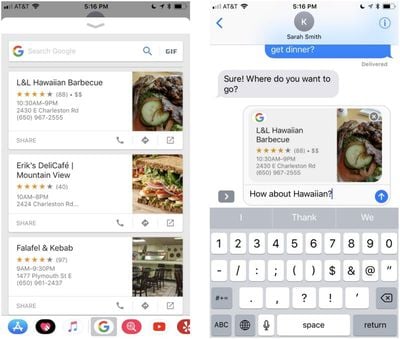
There are quick buttons to access the weather, restaurants located nearby, attractions in the area like parks and museums, trending news stories, and trending videos. You'll also see a search bar at the top of the interface for traditional searches, and there's a GIF button for quickly searching for GIFs to share. This functionality is limited to the United States at the current time.
The Google app for iOS now supports an iMessage extension to help you search and share GIFs, restaurants and videos, whenever you're messaging a friend. You can tap on the icon for "Food" or "Nearby" to share your favorite locations, or perform a search and share a card directly into the conversation. Want to research a new restaurant before sharing it with friends? Just tap on the restaurant card, and we'll take you to the Google Search page, where you can look up the busiest times, as well as menus and reviews. Switch to GIF Search mode, and you can find and share a "happy birthday" GIF.
Google's new iMessage extension is available today, with no need to update the app or install anything to get the new feature. It's automatically available in Messages through the iMessage apps drawer.
In addition to the new iMessage extension, Google today also announced a new related suggestions option in Safari. When you share a webpage with Google using the Share extension on an iOS device, Google will show suggestions for related content so you can learn more about a particular topic without the need to type a new query into the search box.
You can bring up this new option by visiting a webpage, selecting the Share icon, and then choosing the "Search Google" shortcut.
The final feature Google added to the Google iOS app today is support for drag and drop on the iPad. With drag and drop, you can move text, images, links, and more to and from the Google app.
Google for iOS can be downloaded from the App Store for free. [Direct Link]




















Top Rated Comments
I'd just hop over to the Google app, get what I need, and copy/paste it into the conversation.
But maybe I'm just old...